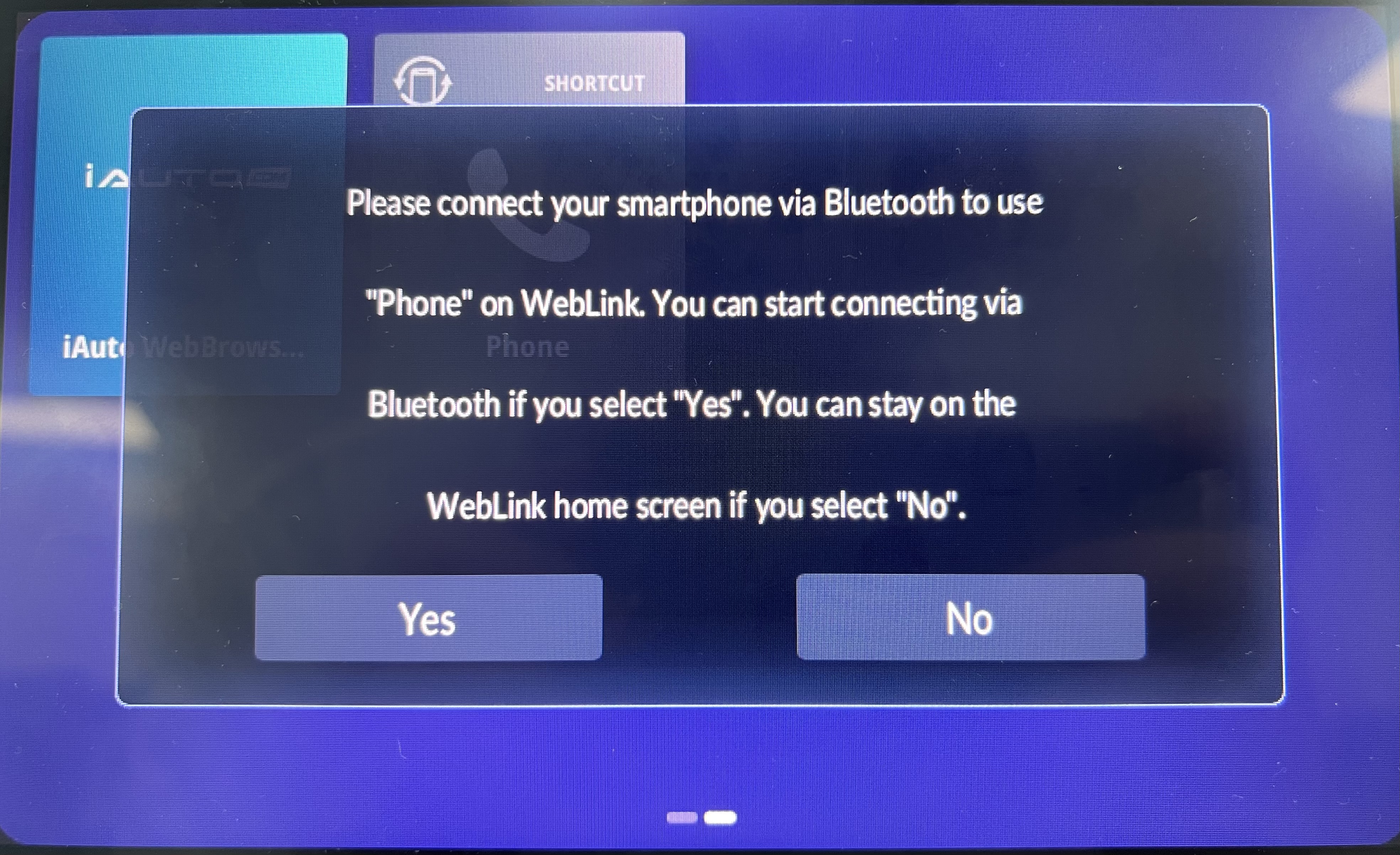How to use Applications
- 1. Starting Music Player
-
1 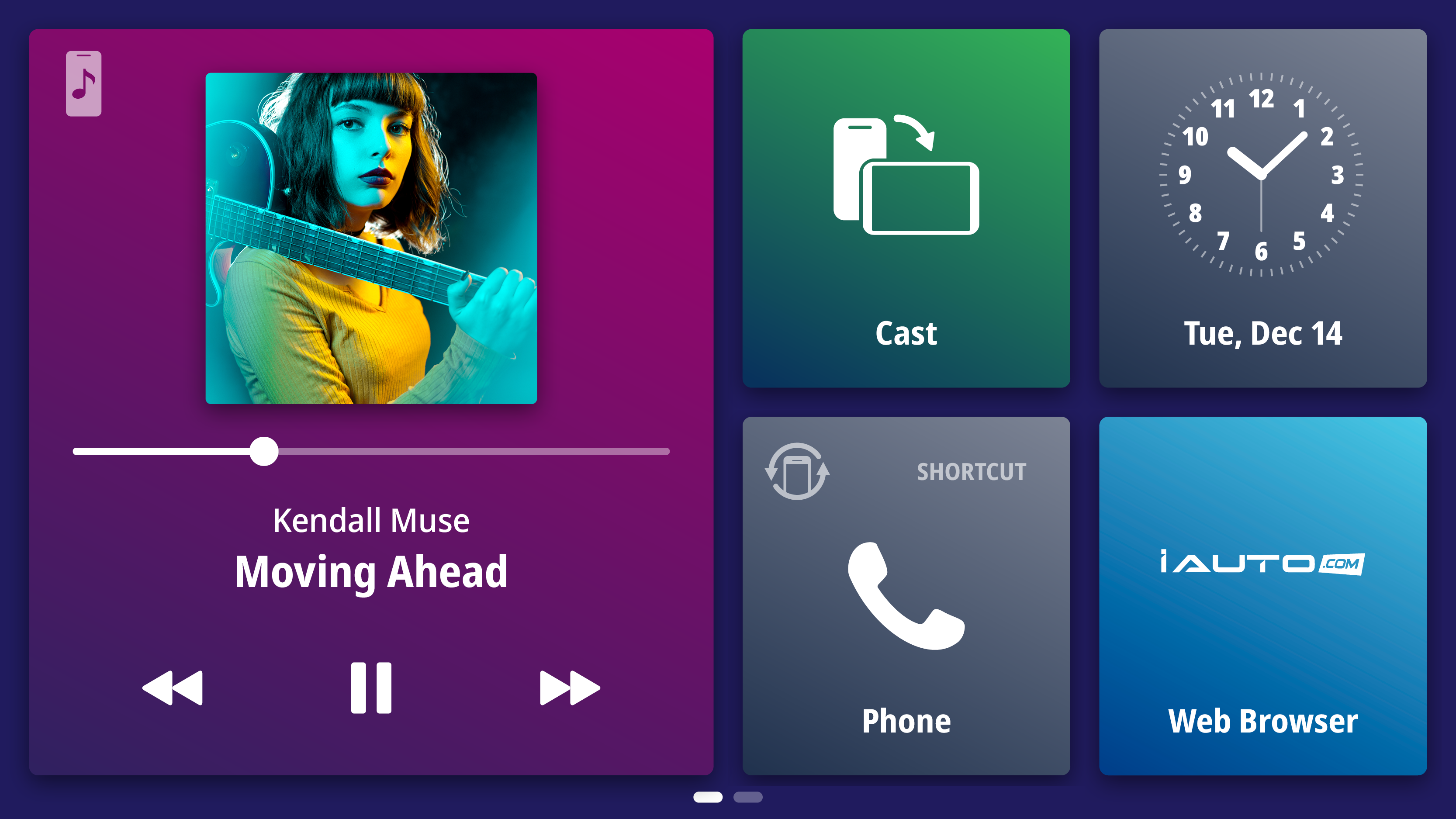
Touch
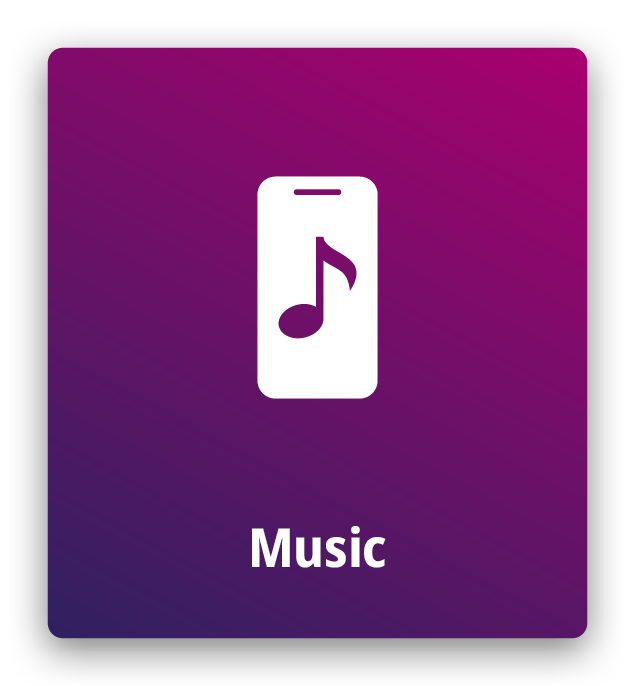 on the Top menu screen.
on the Top menu screen.2 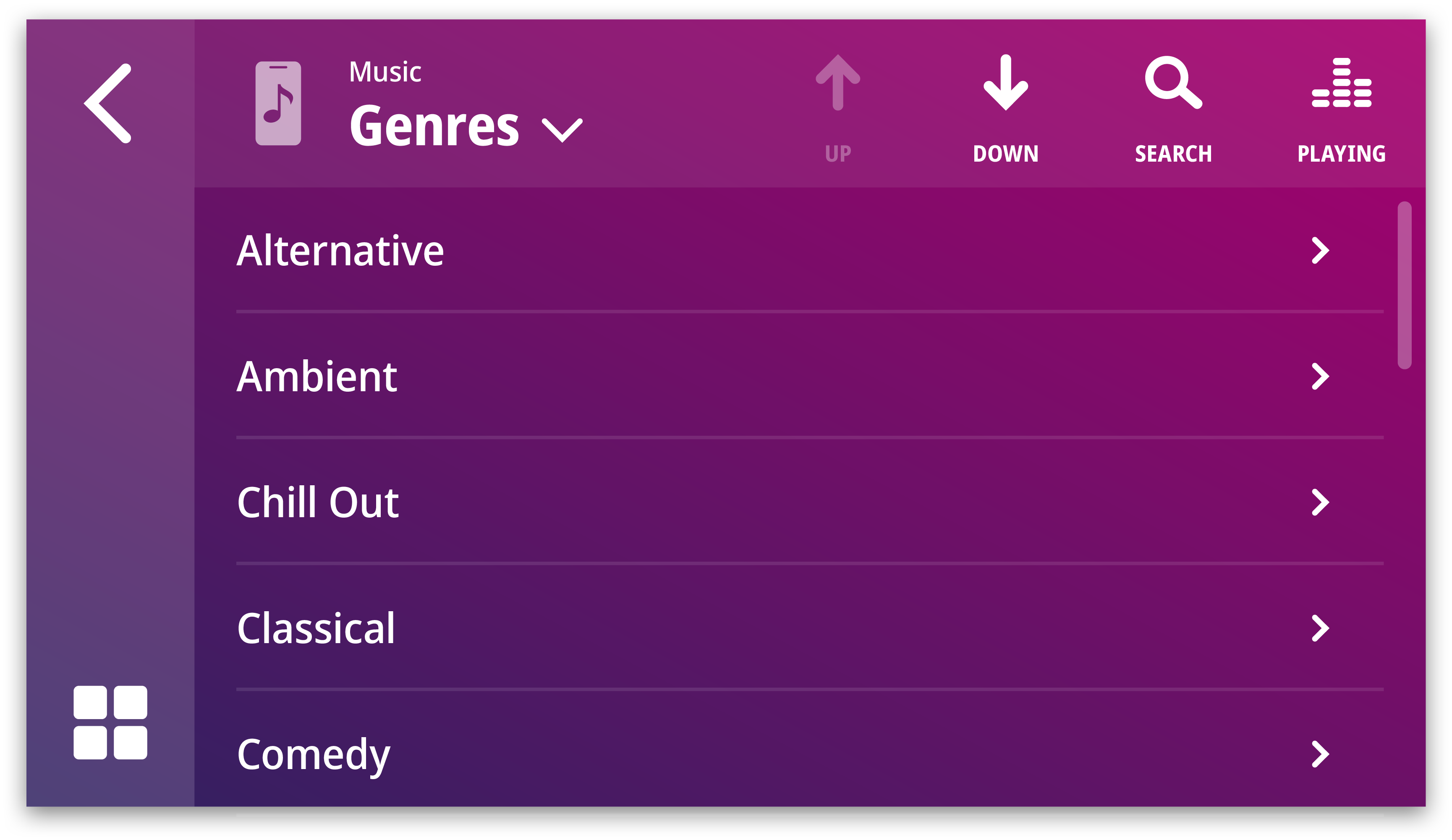
The Music Player screen is displayed.
Waze- 1. Starting Waze(Android)
-
1 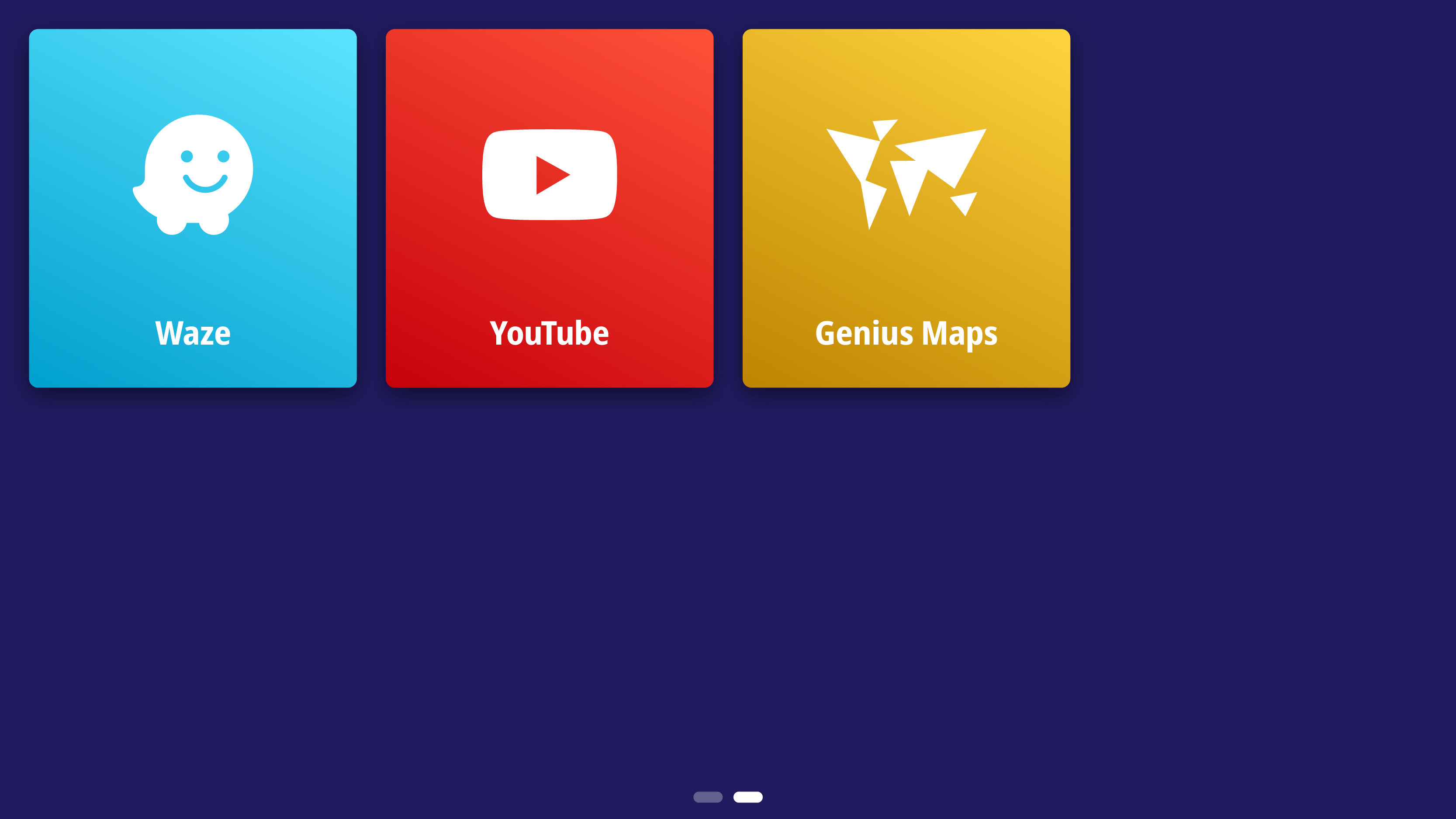
Touch
 on the Top menu screen.
on the Top menu screen.2 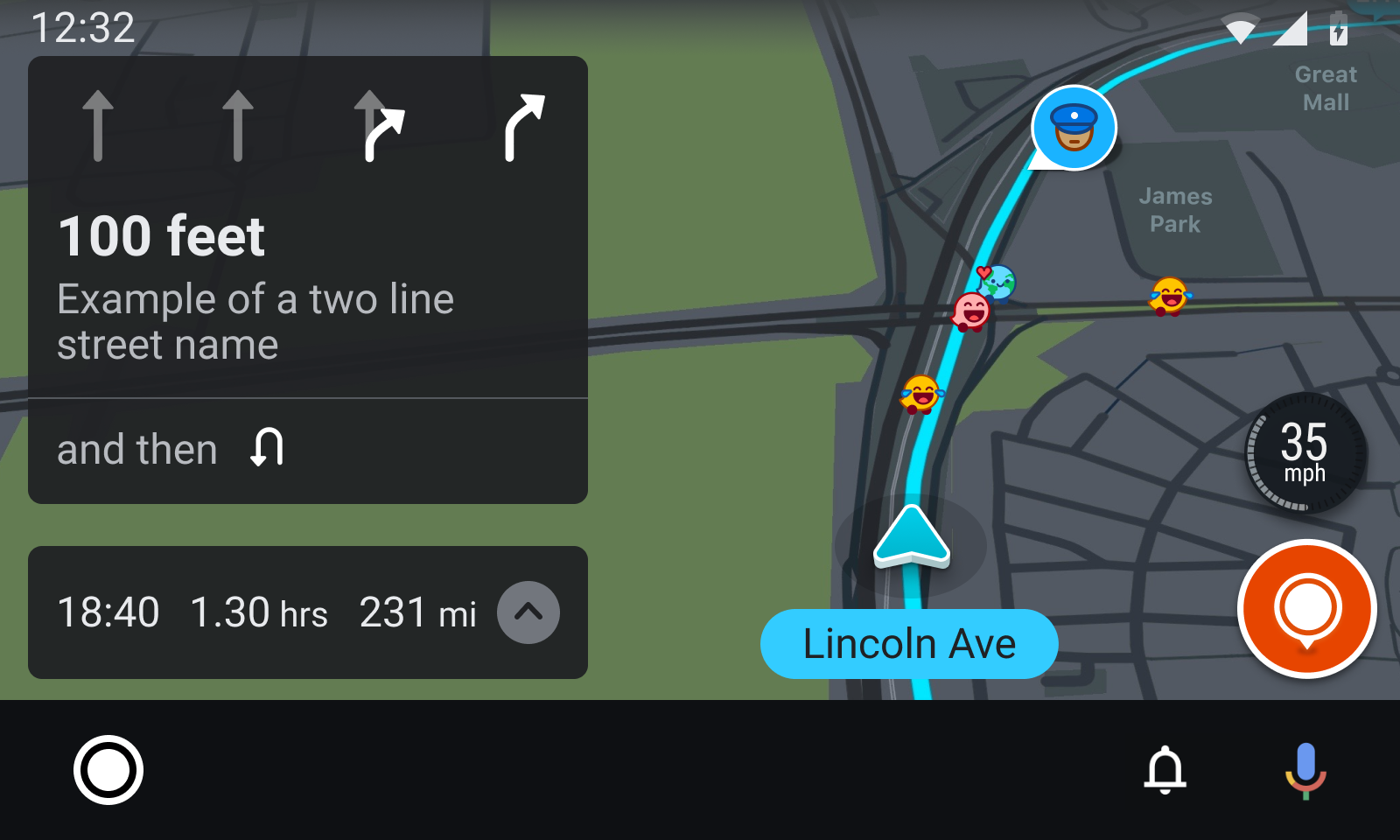
The Map screen is displayed.
- 2. Starting Waze(iPhone)
-
1 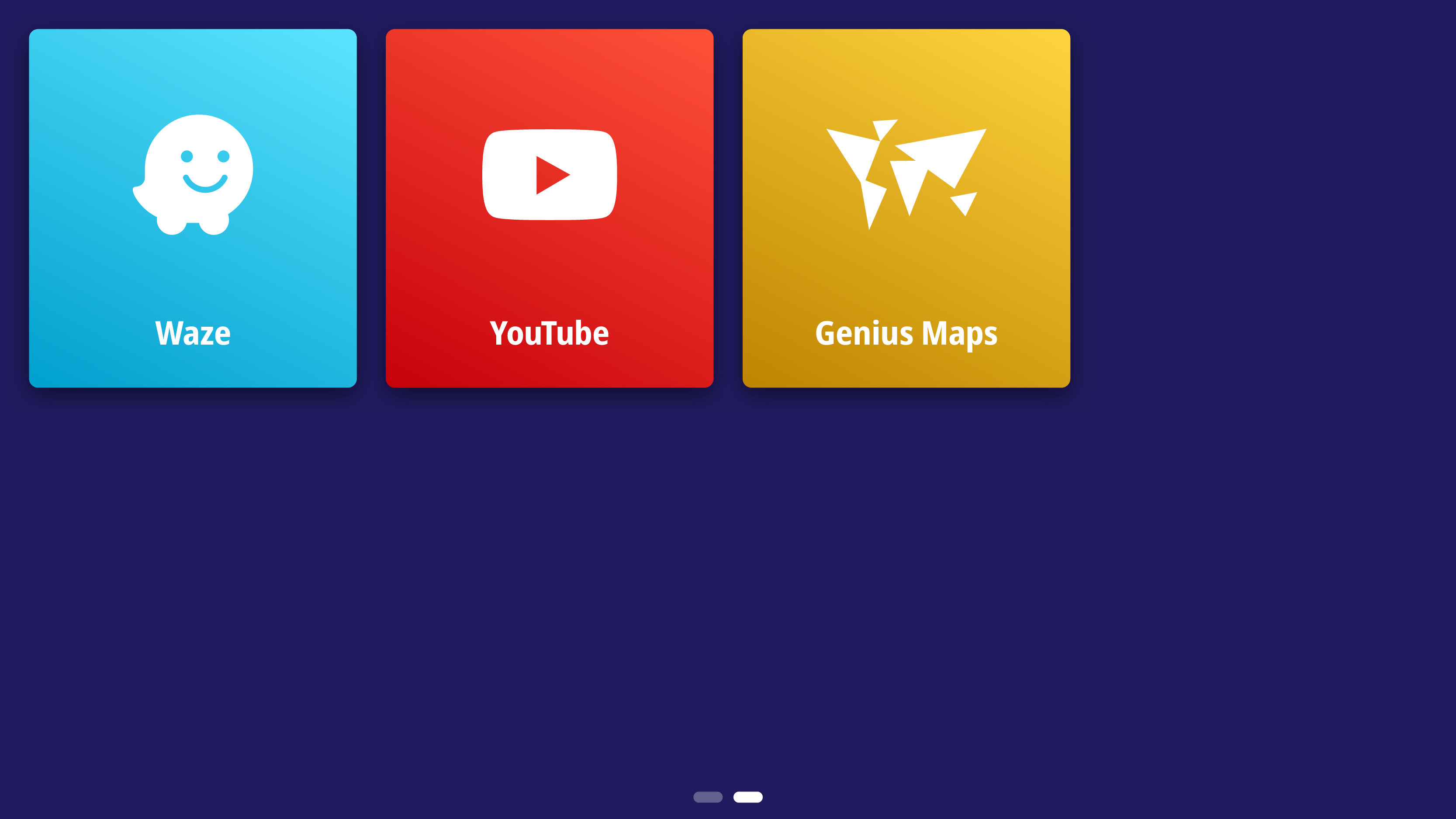
Touch
 on the Top menu screen.
on the Top menu screen.2 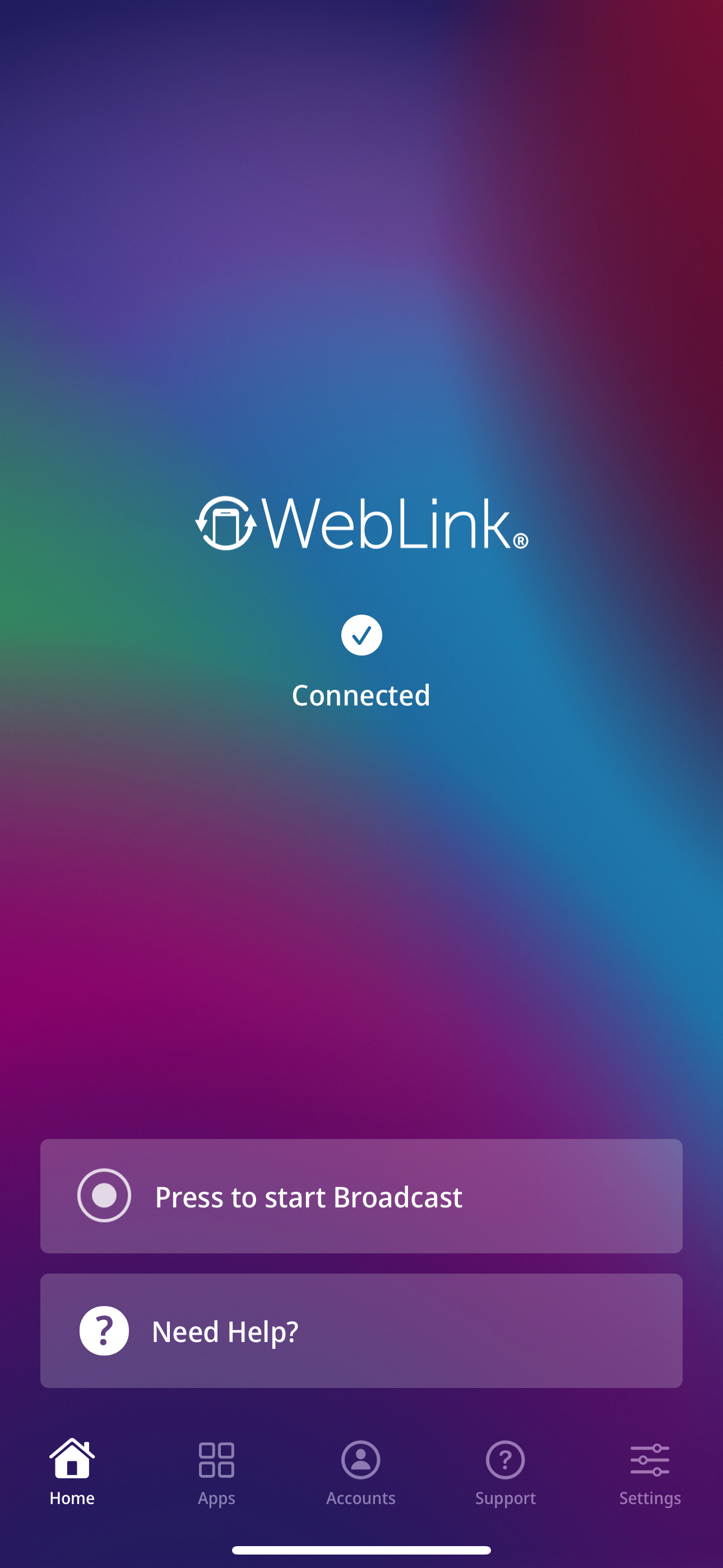
iPhone will automatically calibration and announce to enable Screen Broadcast.Then touch "Press to start Broadcast" button on iPhone.
3 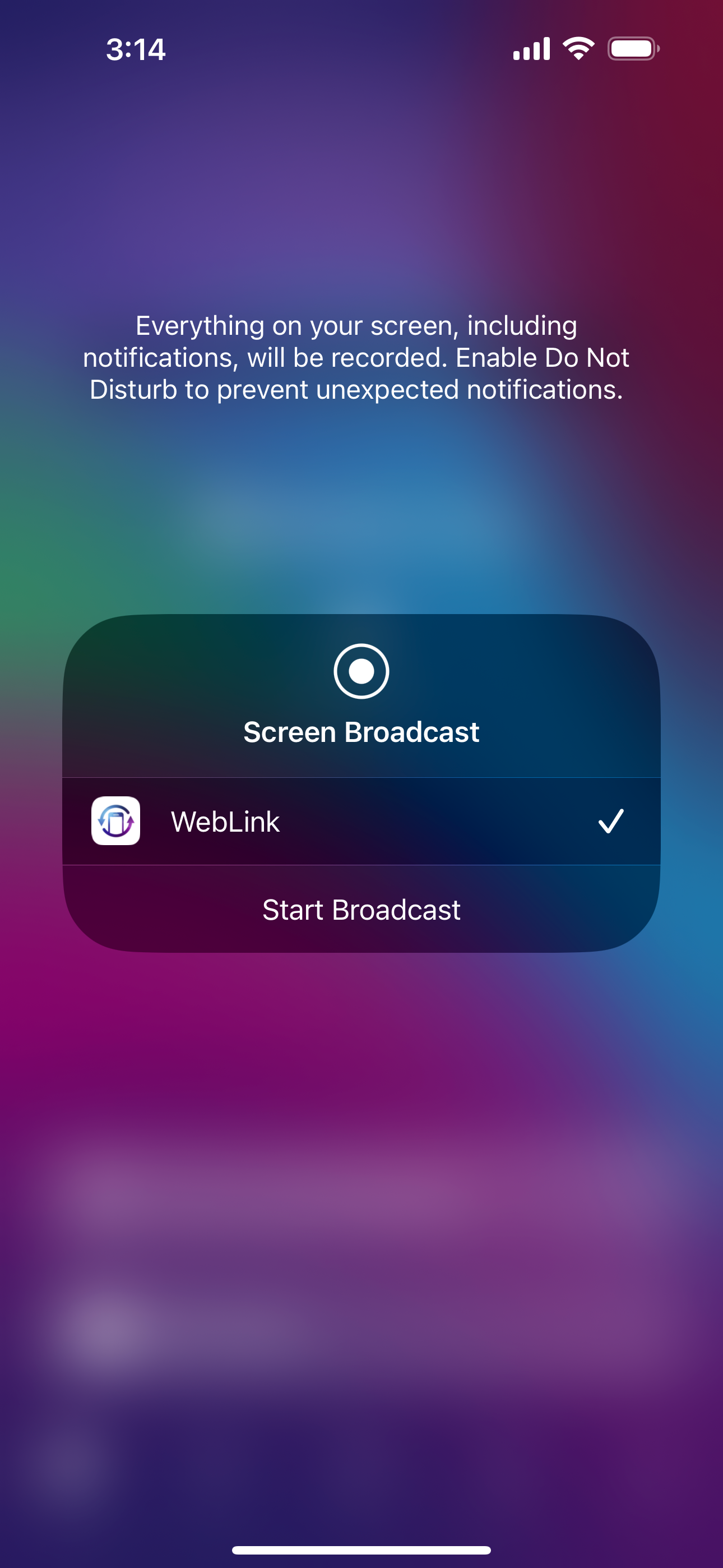
Please select WebLink application and then touch "Start Broadcast" on iPhone.
4 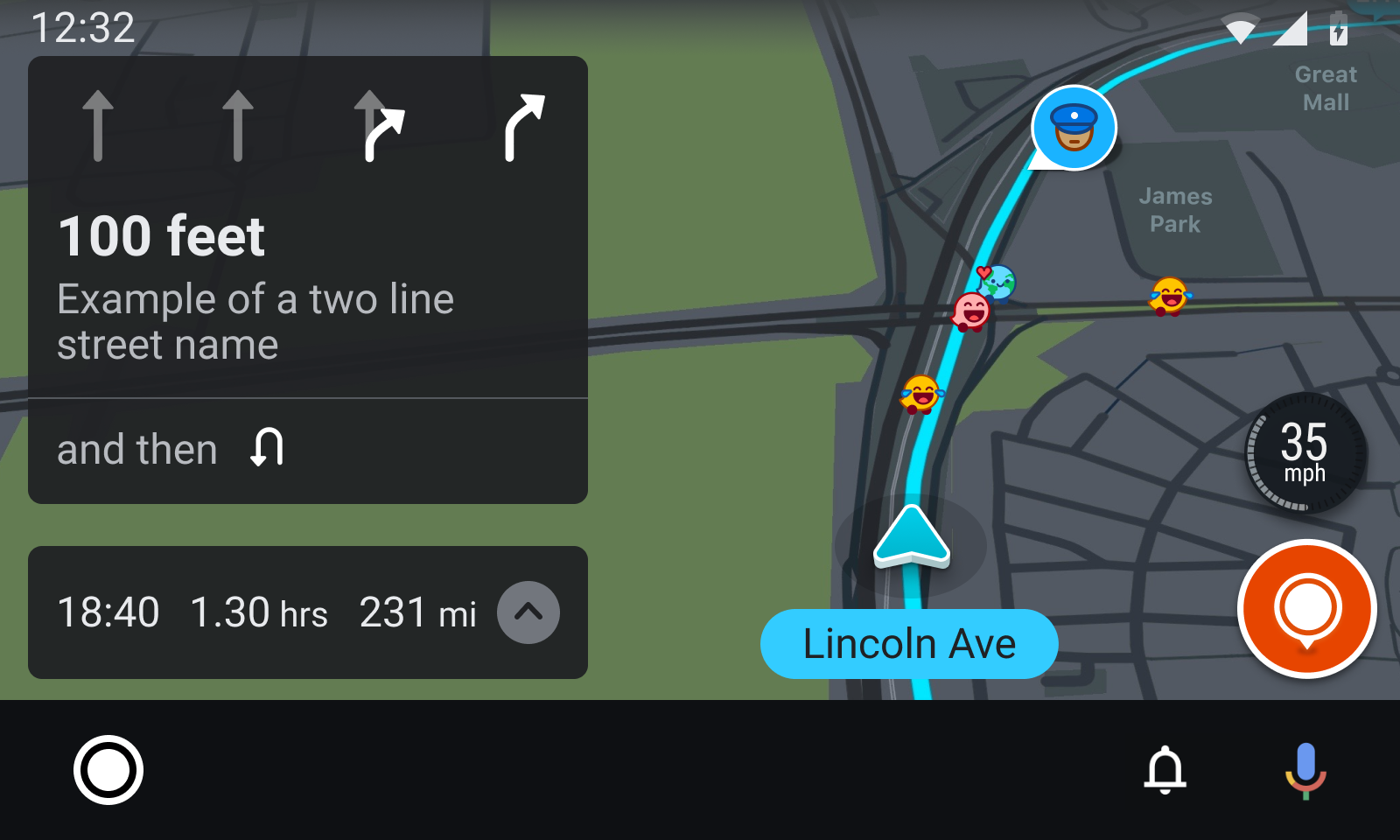
The Map screen is displayed.
- Note
1. Waze application need to installing on smartphone
2. Please enable Assistive touch on iPhone when using this application
3. The instruction may difference depend on a future update.
iAuto WebBrowser- 1. Starting iAuto WebBrowser
-
1 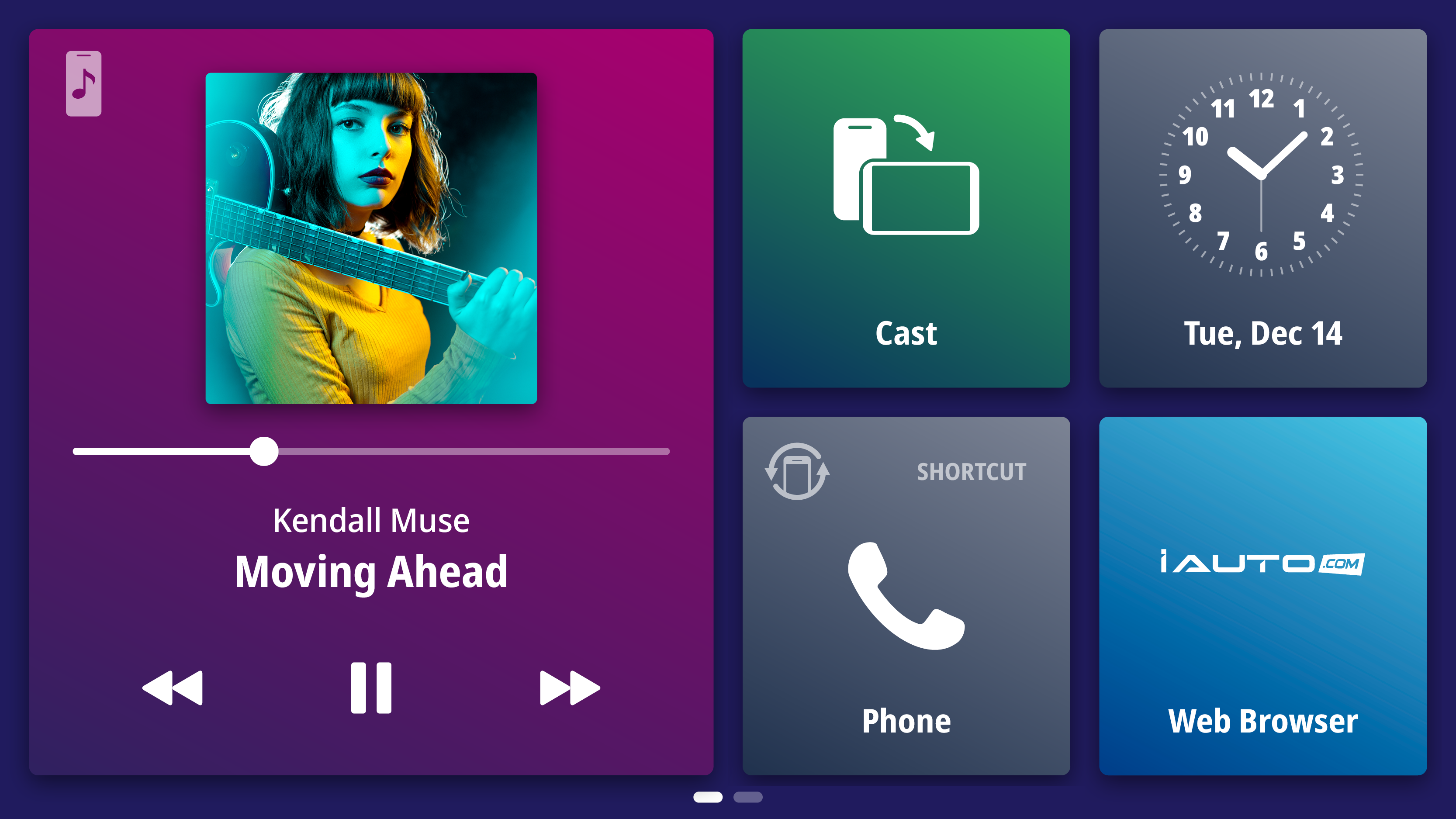
Touch
 on the Top menu screen.
on the Top menu screen.2 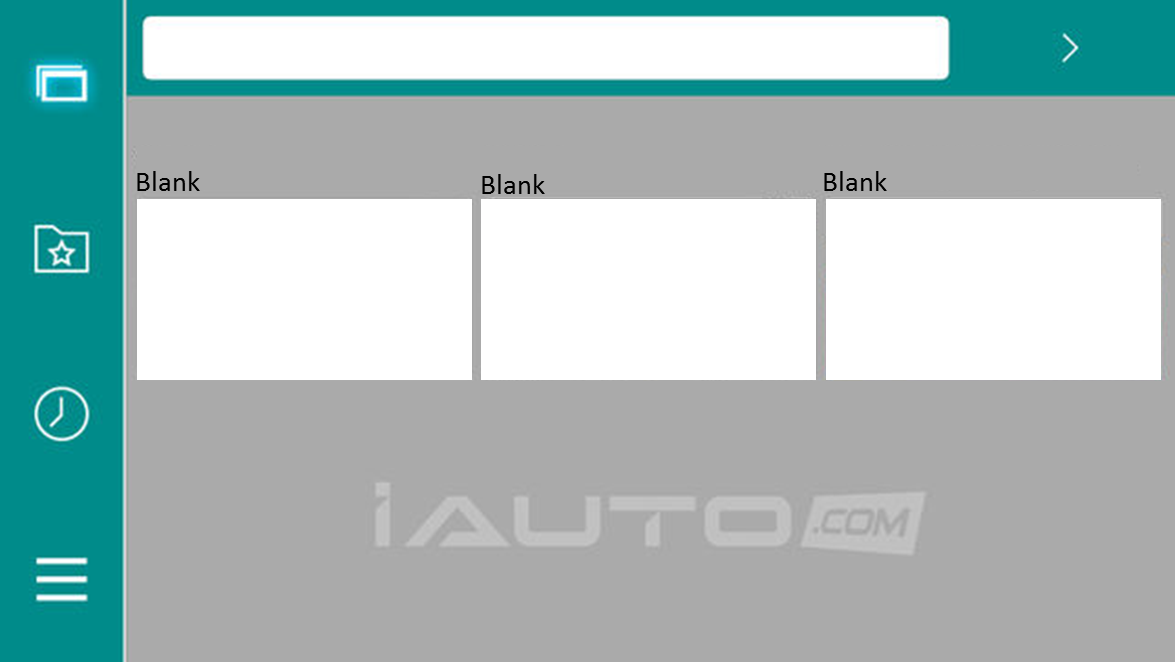
The iAuto WebBrowser screen is displayed.
- Note
Please do not exit iAuto WebBrowser application from your smartphone.
YouTube- 1. Starting YouTube
-
1 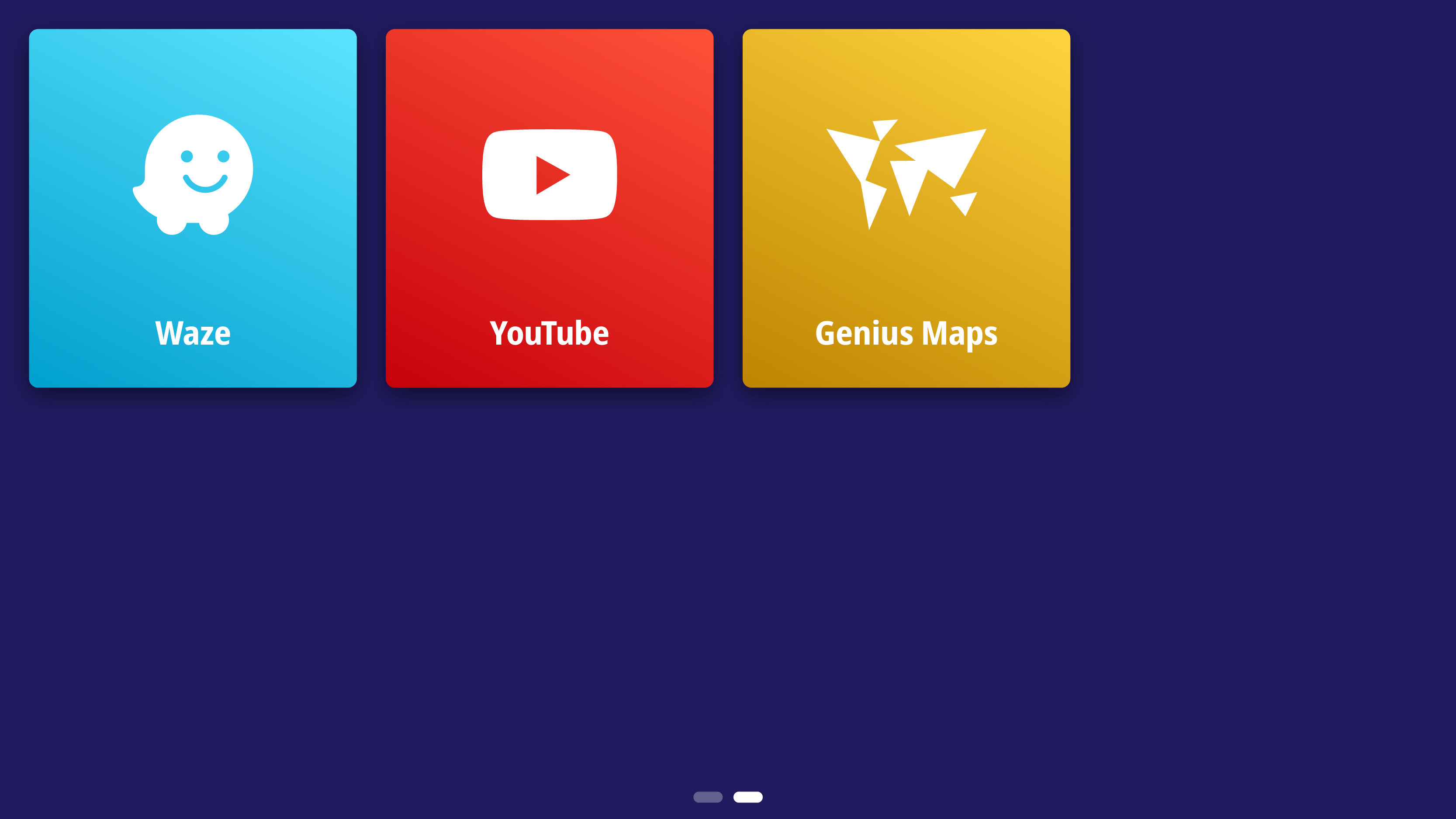
Touch "YouTube" on the Top menu screen.
2 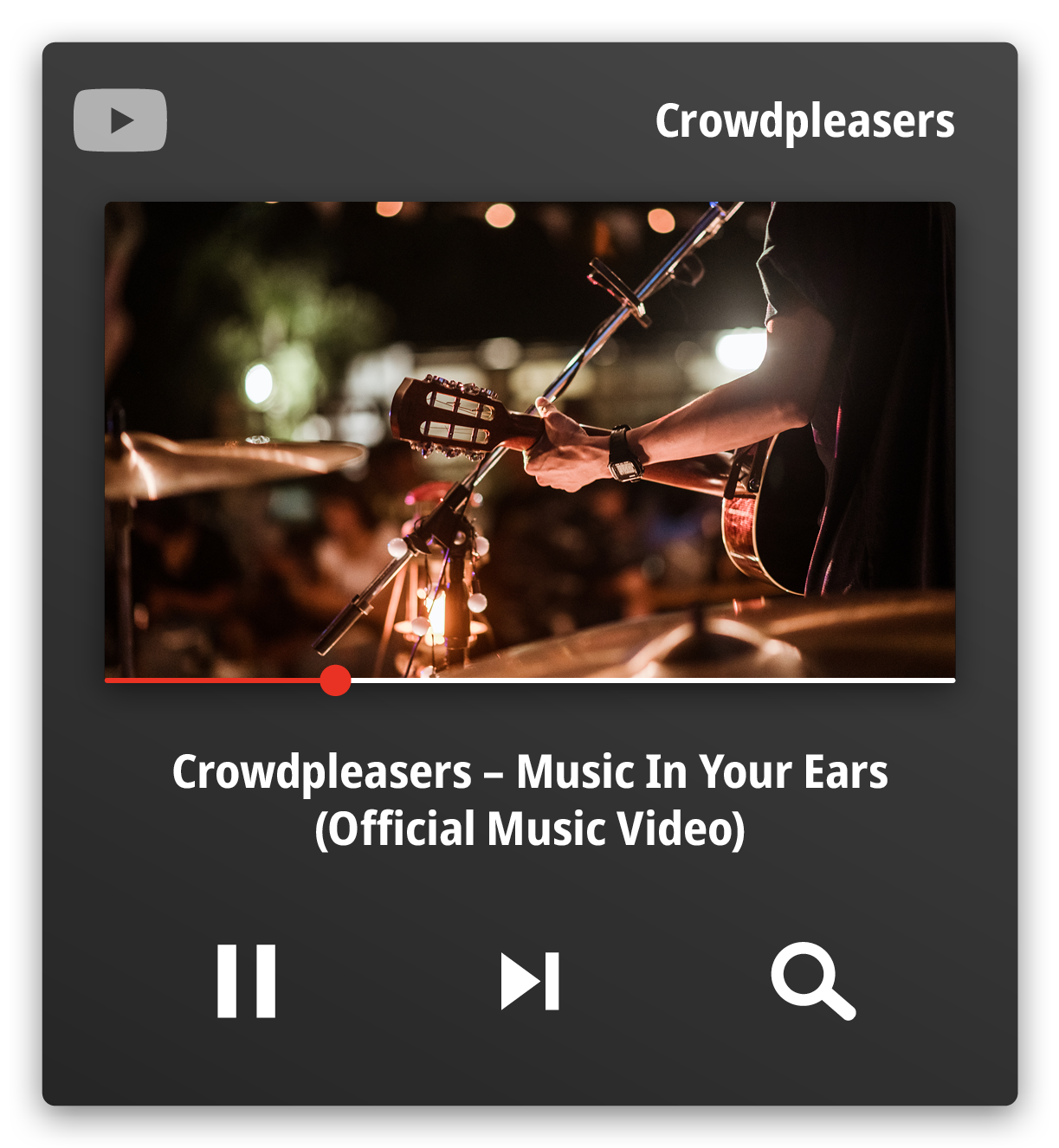
The YouTube home screen is displayed.
Phone- 1. Starting Phone
-
1 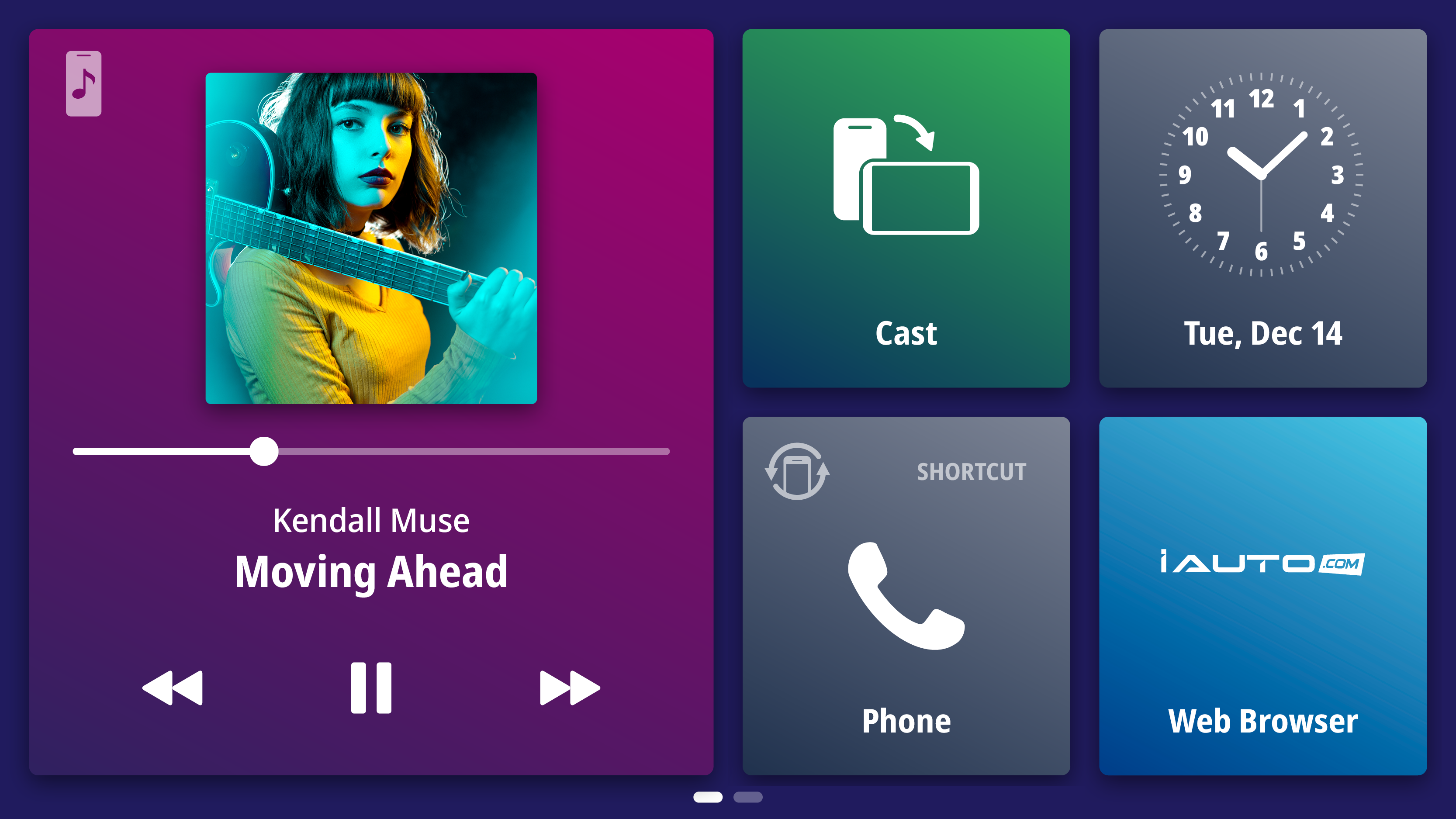
Touch
 on the Top menu screen.
on the Top menu screen.2 Connect your smartphone via Bluetooth to use Phone.
3 The phone screen is displayed.
Genius Maps- 1. Starting Genius Maps
-
1 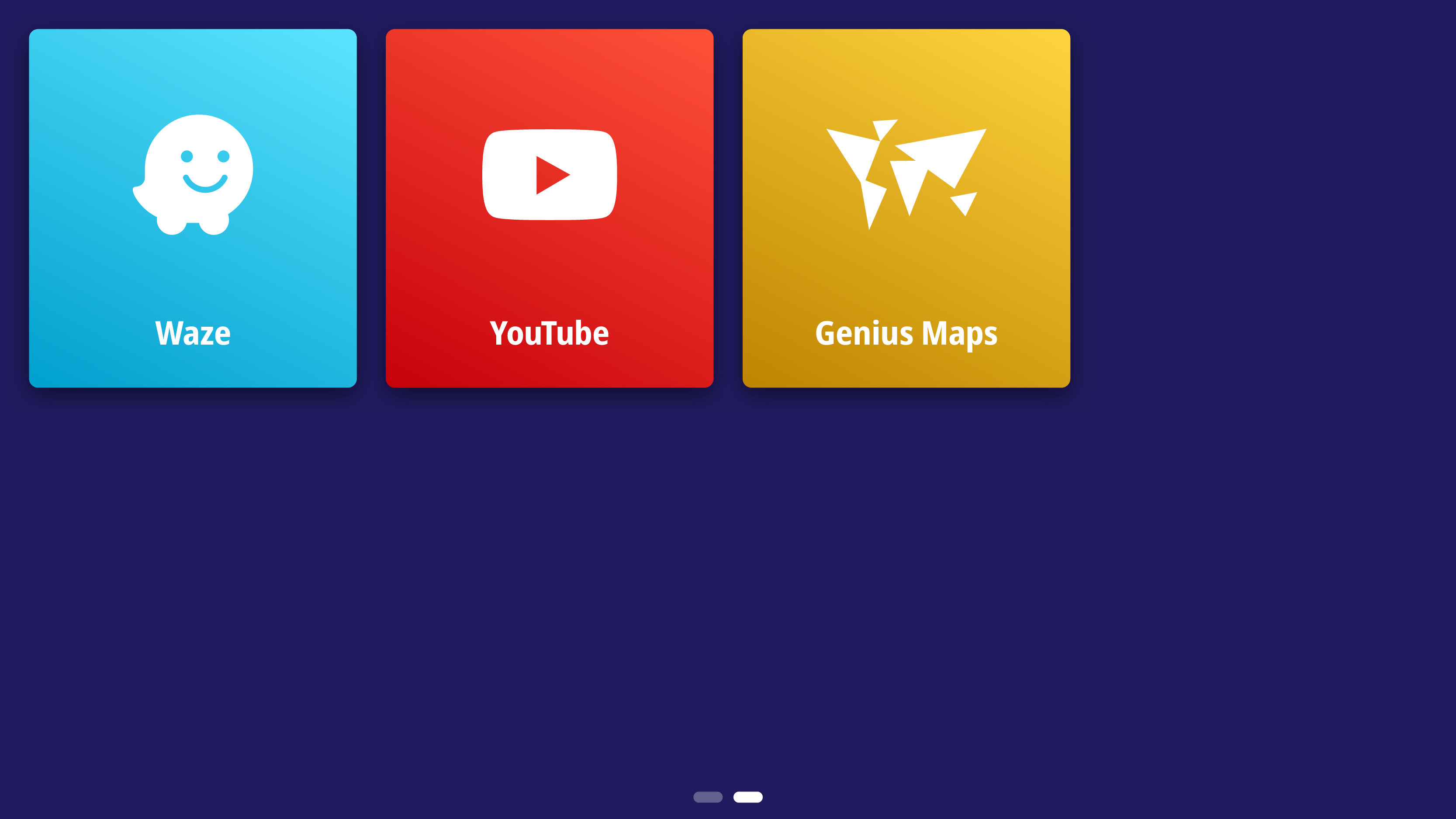
Touch
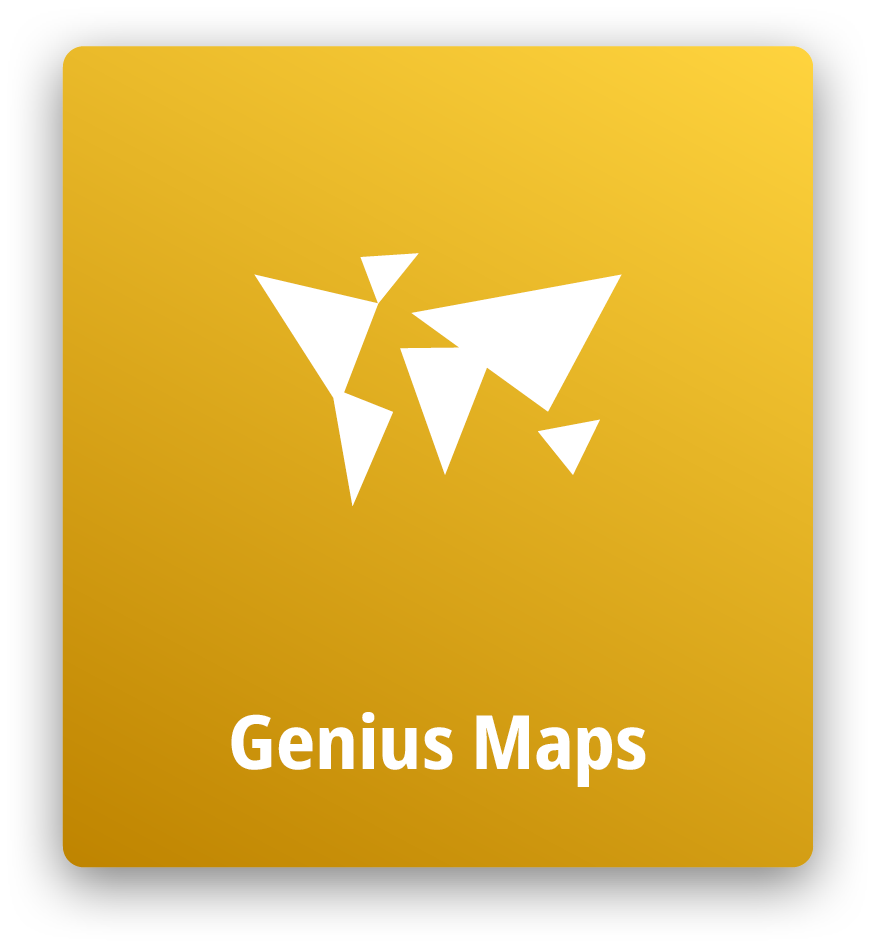 on the Top menu screen.
on the Top menu screen.2 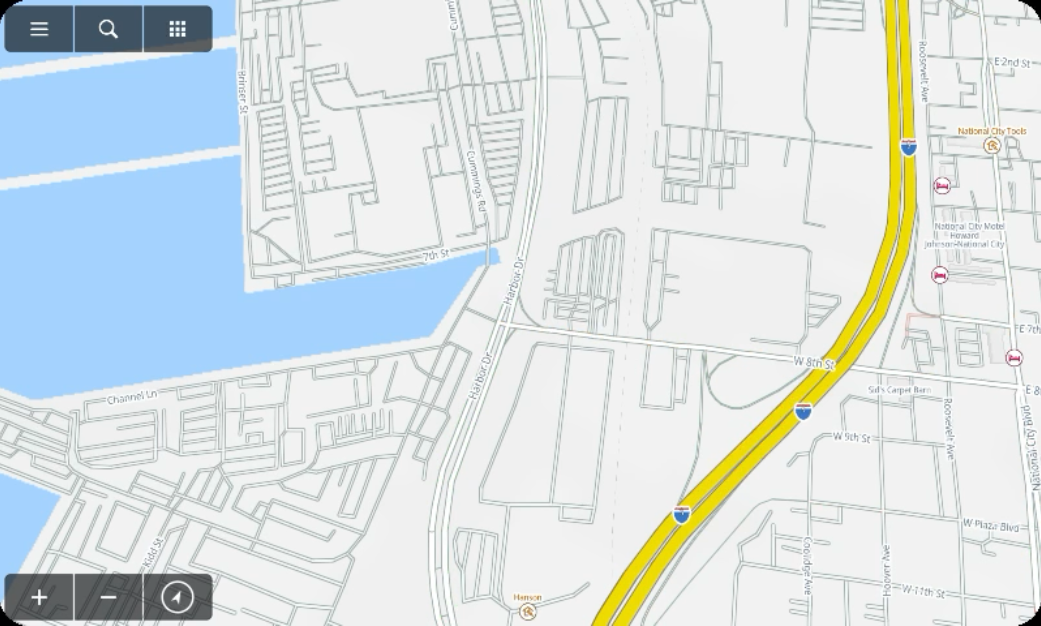
The Genius Maps screen is displayed.
- Note
- 1. Starting Cast(Android Phone)
-
1 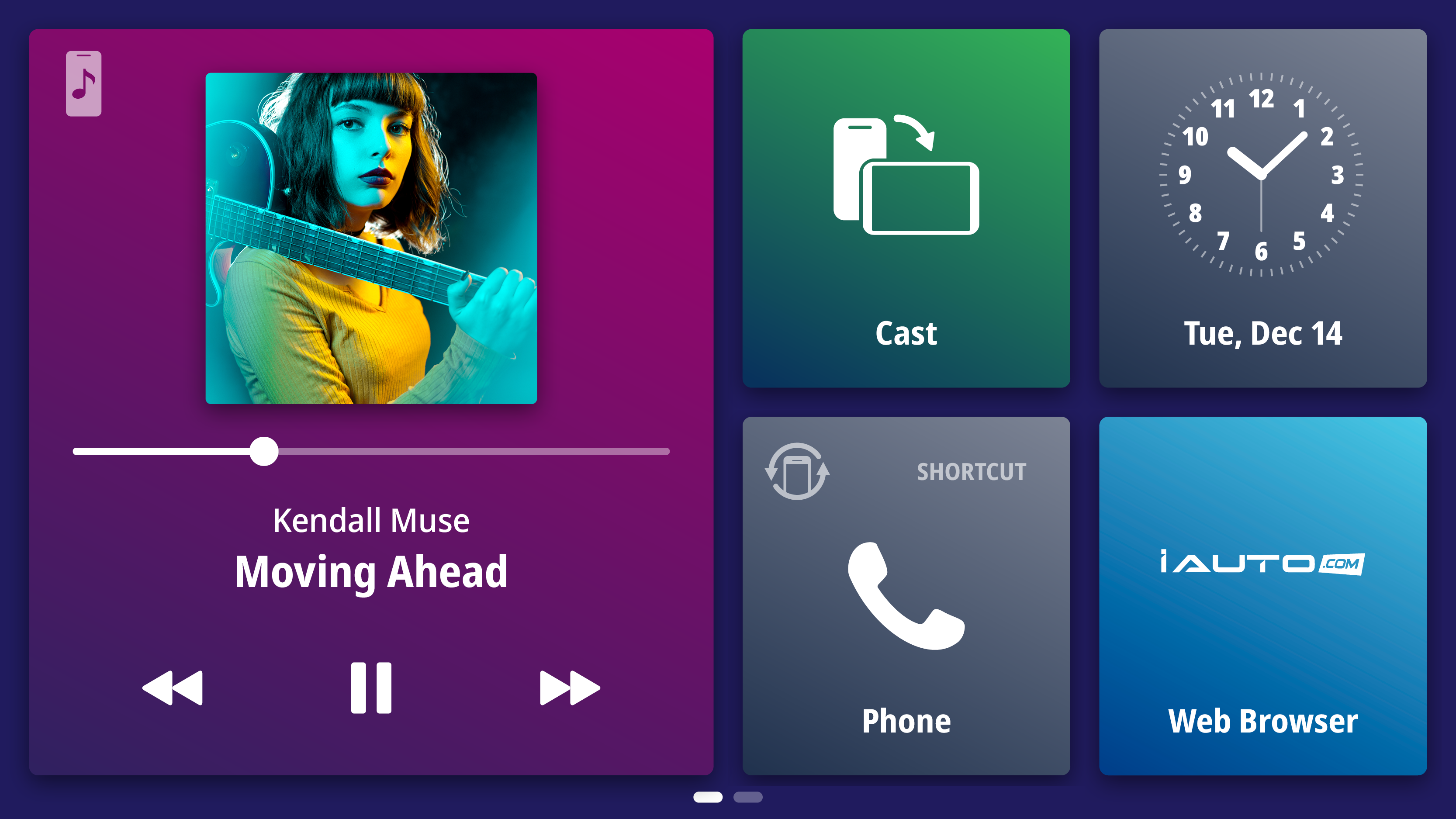
Touch
 on the Top menu screen.
on the Top menu screen.2 
The Android phone screen mirroring is displayed.
- 2. Starting Cast(iPhone)
-
1 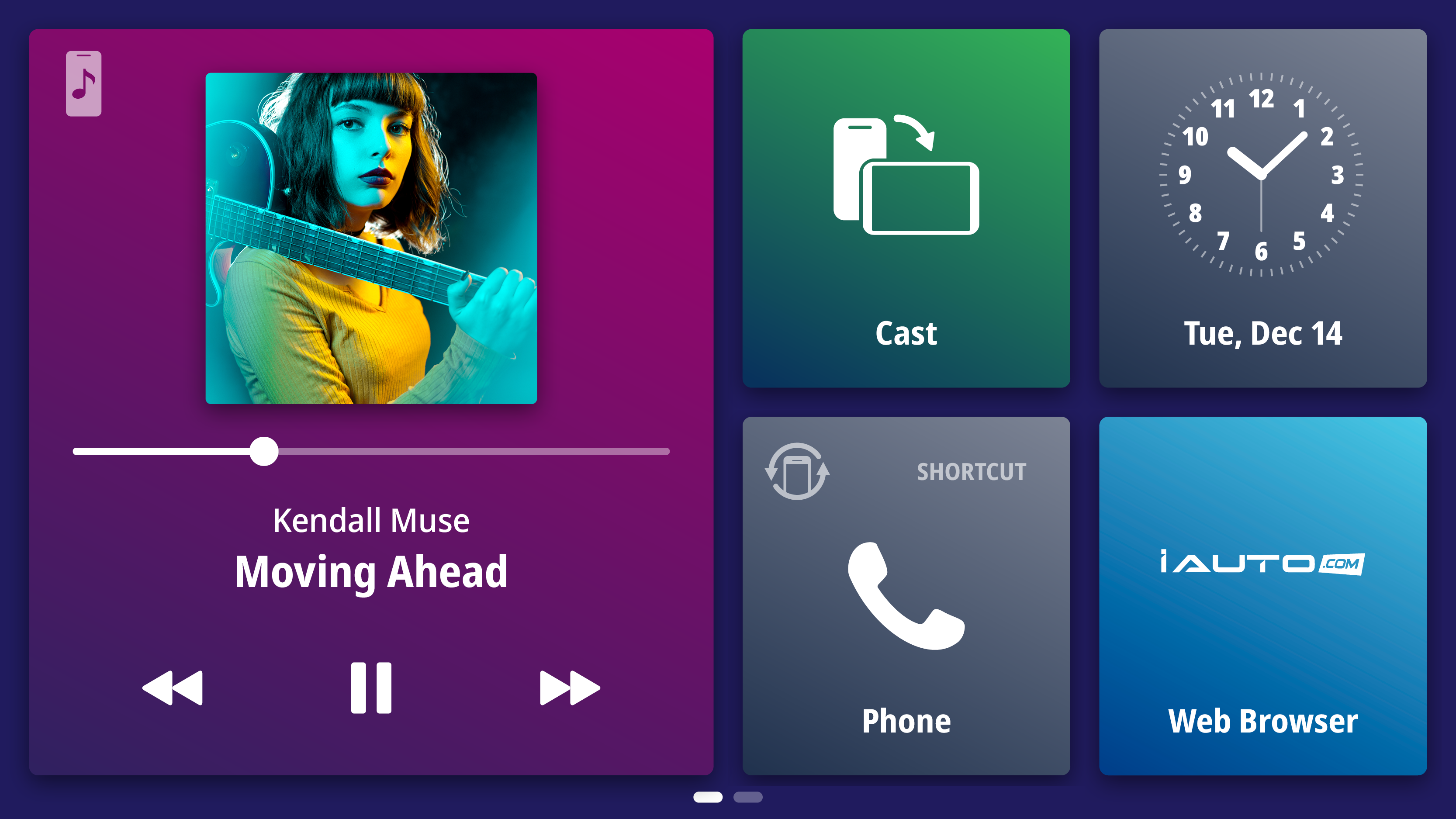
Touch
 on the Top menu screen.
on the Top menu screen.2 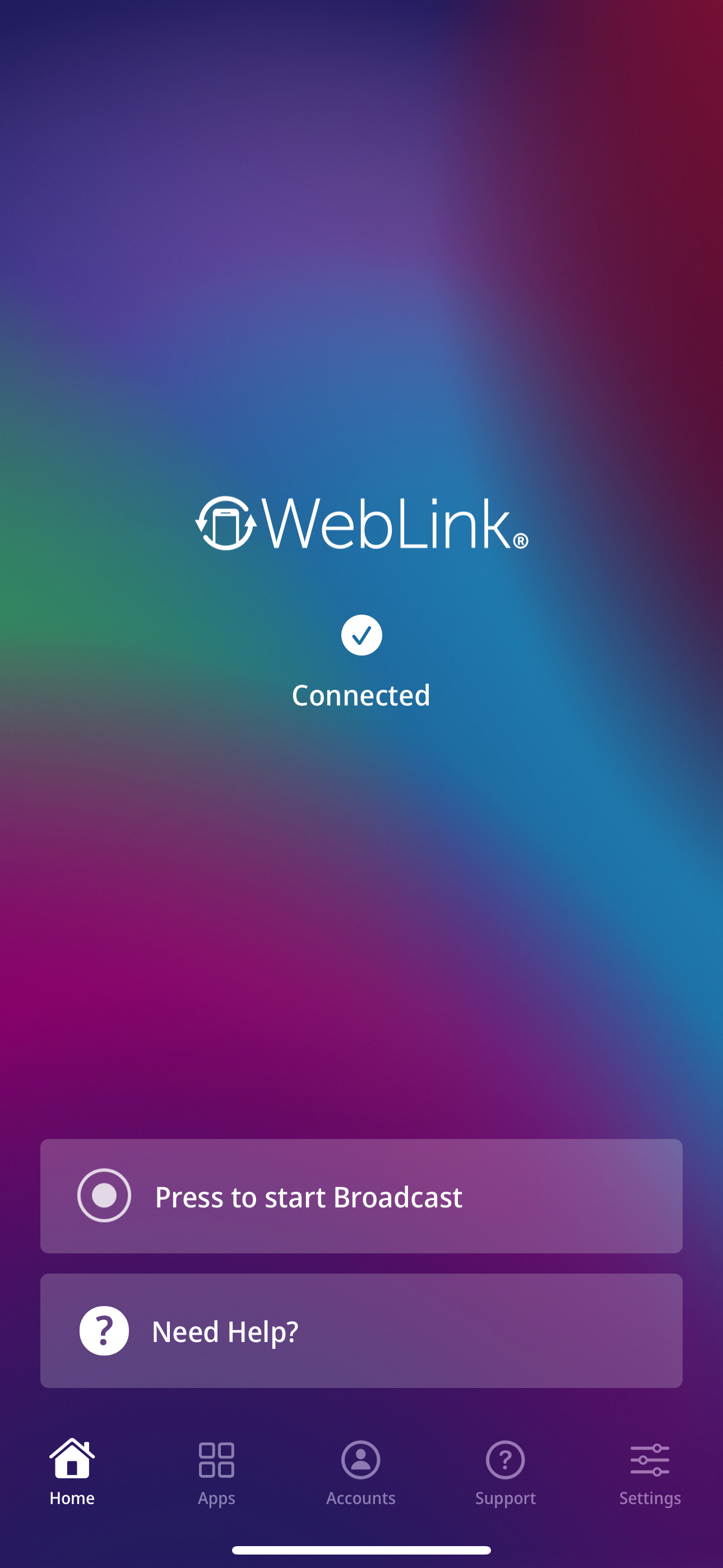
iPhone will automatically calibration and announce to enable Screen Broadcast. Then touch "Start Broadcast" button on iPhone.
3 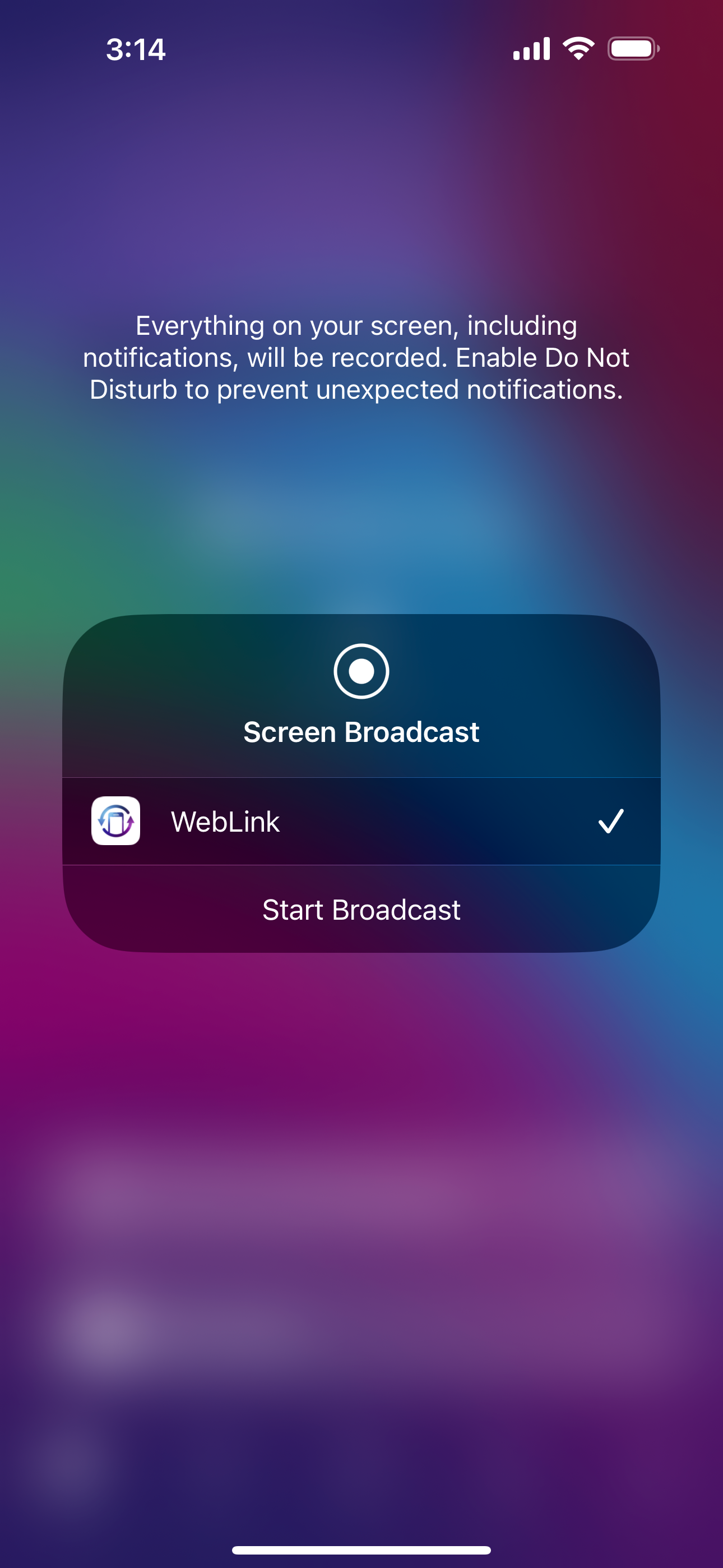
Please select WebLink application and then touch "Start Broadcast" on iPhone.
4 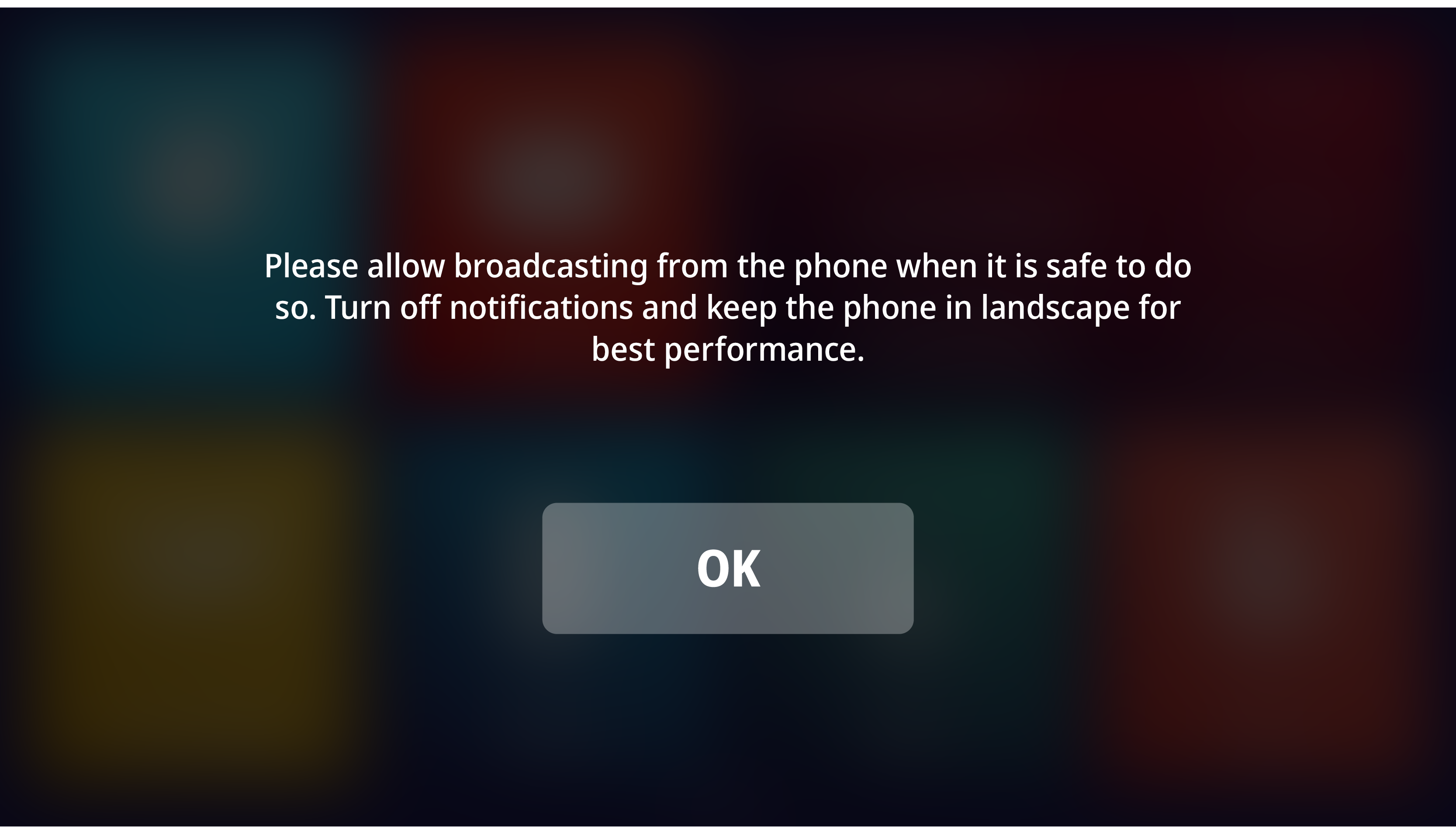
Pop-up massage displaying on H/U. (Cast Allow Broadcasting)
5 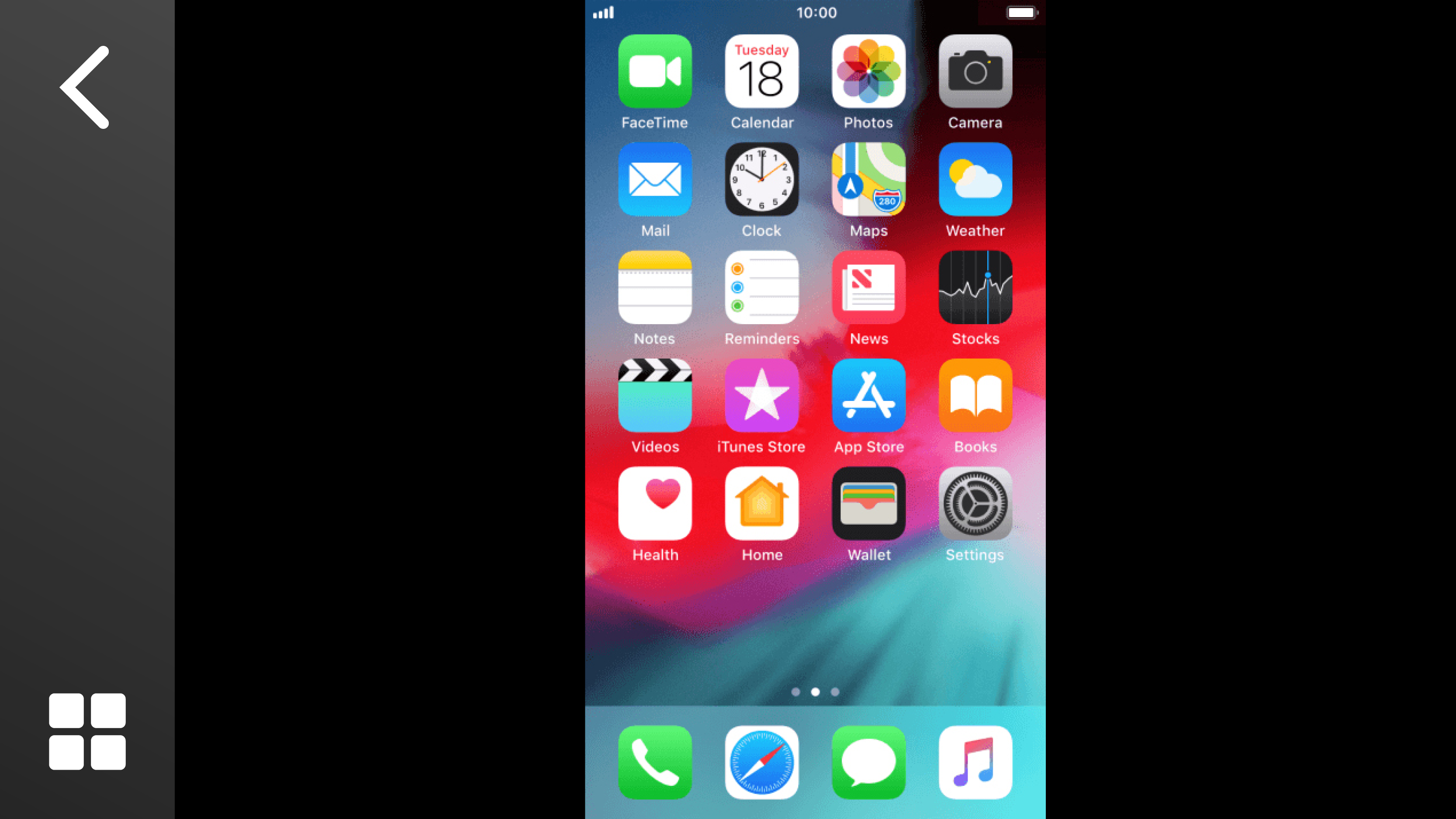
The iPhone screen mirroring is displayed.
- Note
1. Map data Premium content required in-app payment. Free trial version available 7 days only.
2. Check following this website to see more How to use WebLink: https://abaltatech.com/geniusmaps/
Cast1. Please enable Assistive touch on iPhone when using this application.
2. The instruction may difference depend on a future update.