Preparation
1. Installing Bluetooth Remote
- 1. Installing on Android
-
1 
Touch
on the smartphone.
2 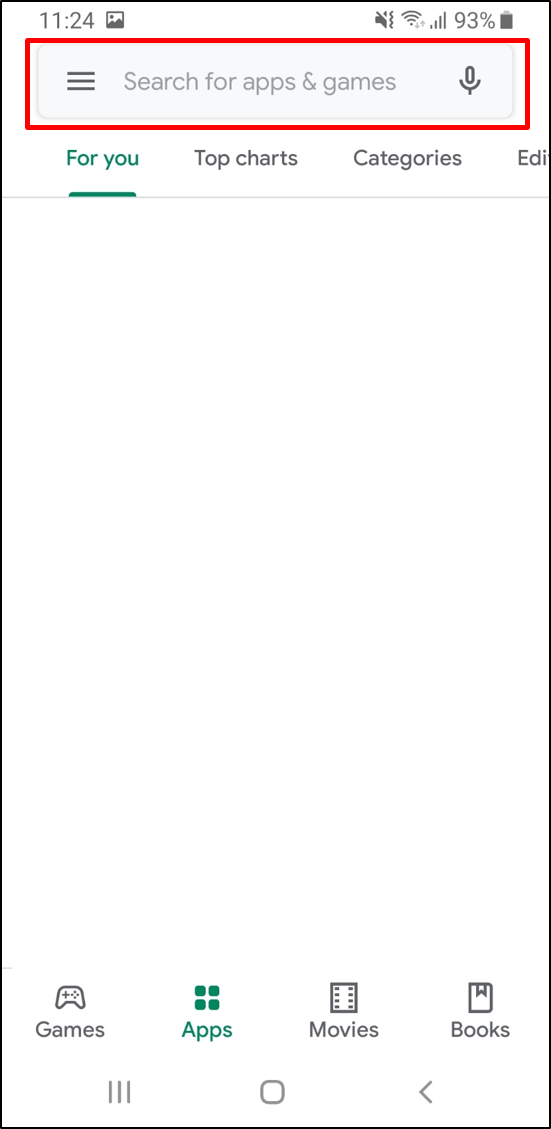
Touch
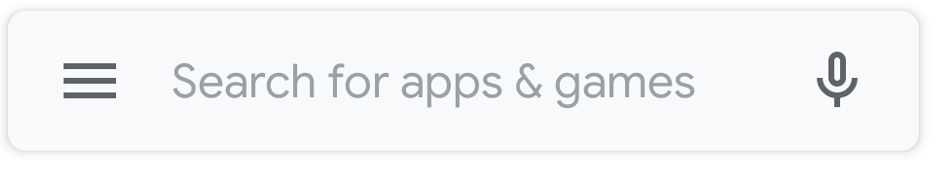 on Google Play, then enter "iAuto Remote Control".
on Google Play, then enter "iAuto Remote Control".3 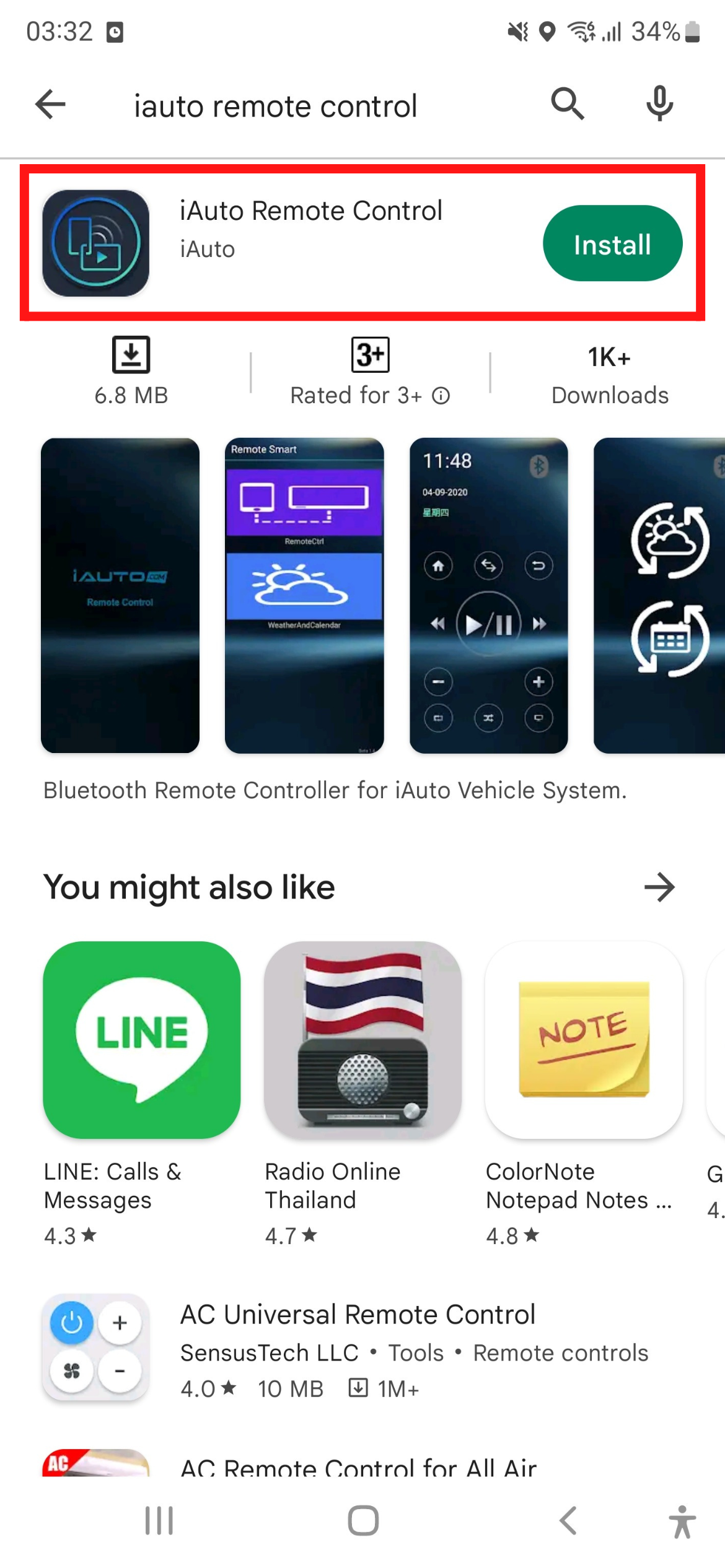
Touch
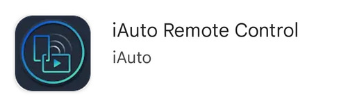 in the search results.
in the search results.4 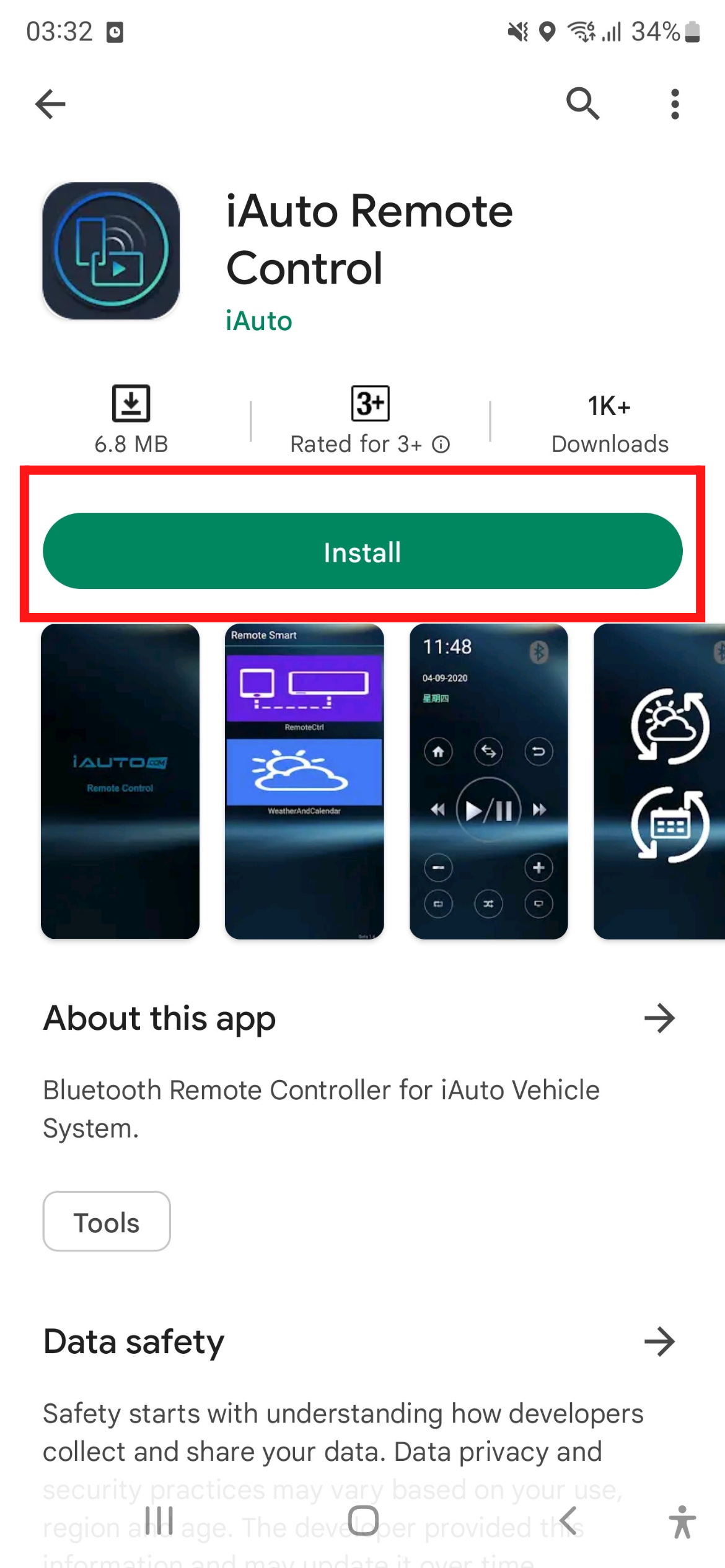
Touch
 to install the iAuto Remote Control application.
to install the iAuto Remote Control application. - 2. Installing on iOS
-
1 
Touch
 on the smartphone to open App Store.
on the smartphone to open App Store.2 
Touch
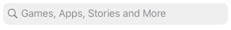 on App Store, then enter "iAuto Remote Control".
on App Store, then enter "iAuto Remote Control".3 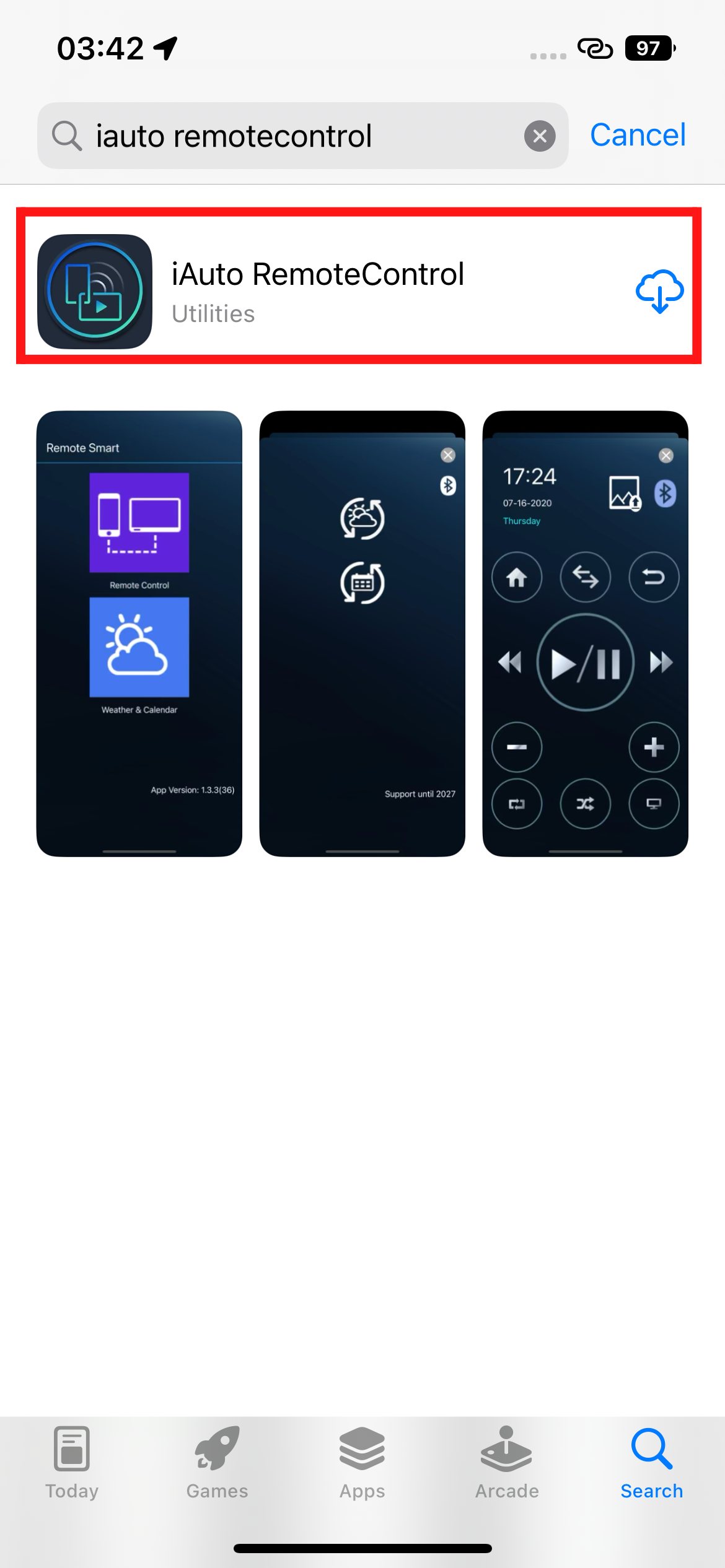
Touch
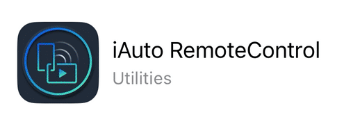 in the search results.
in the search results.4 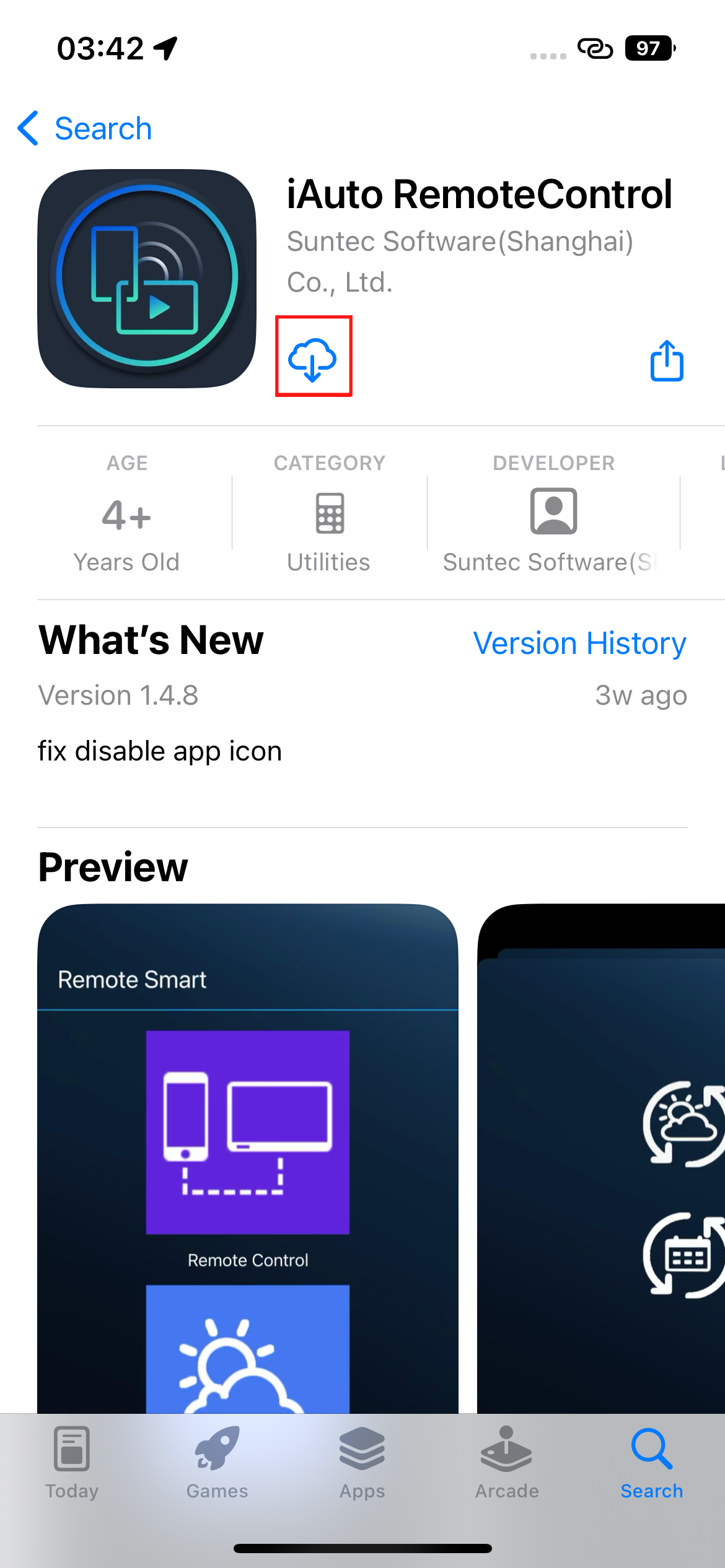
Touch
 to install the iAuto Remote Control application.
to install the iAuto Remote Control application.
2. Starting Bluetooth Remote
- 1. Starting on Android phone
-
1 
Touch
 on the smartphone to open iAuto Remote Control.
on the smartphone to open iAuto Remote Control. - 2. On Application
-
1 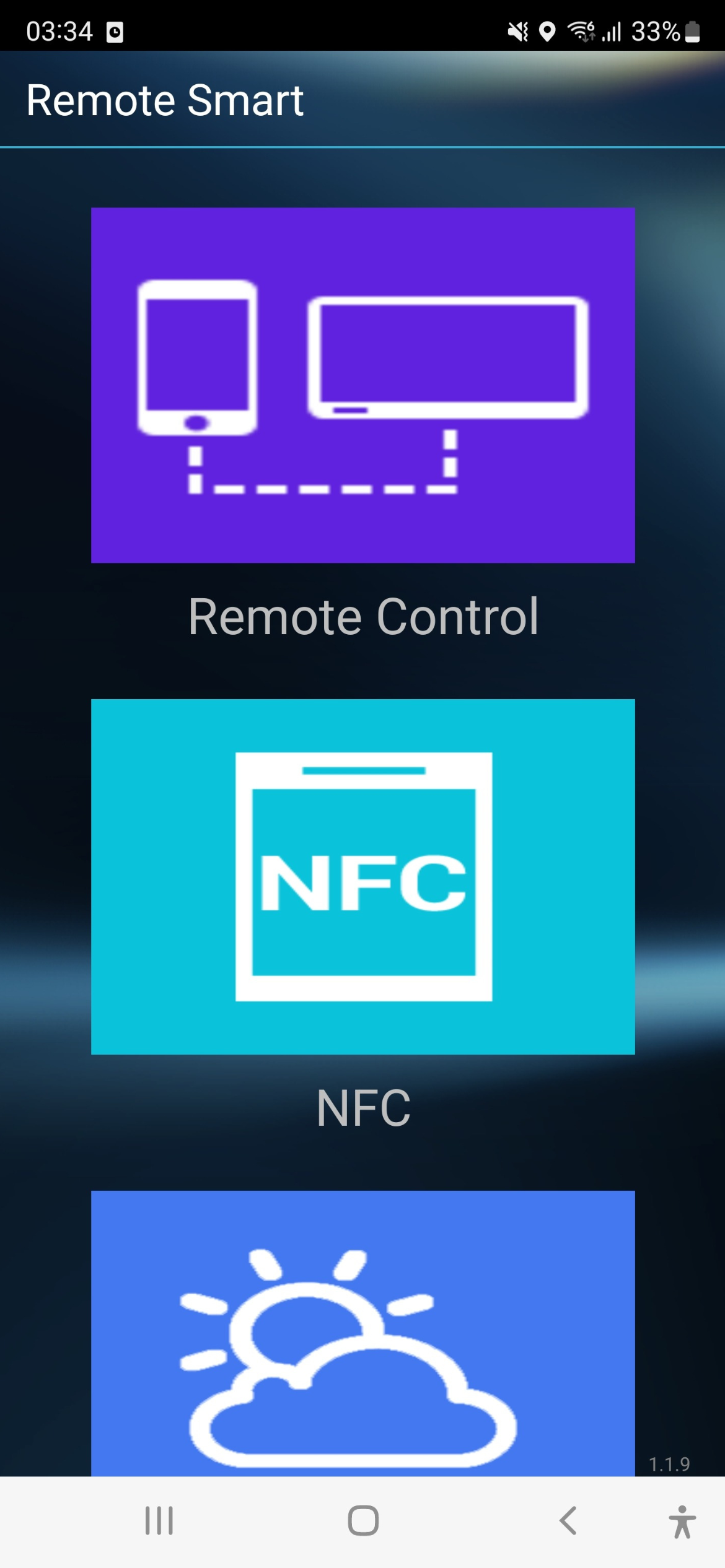
iAuto Remote Control is now ready to use.
- 1. Starting on iPhone
-
1 
Touch
 on the iPhone to open the WebLink application.
on the iPhone to open the WebLink application. - 2. On Application
-
1 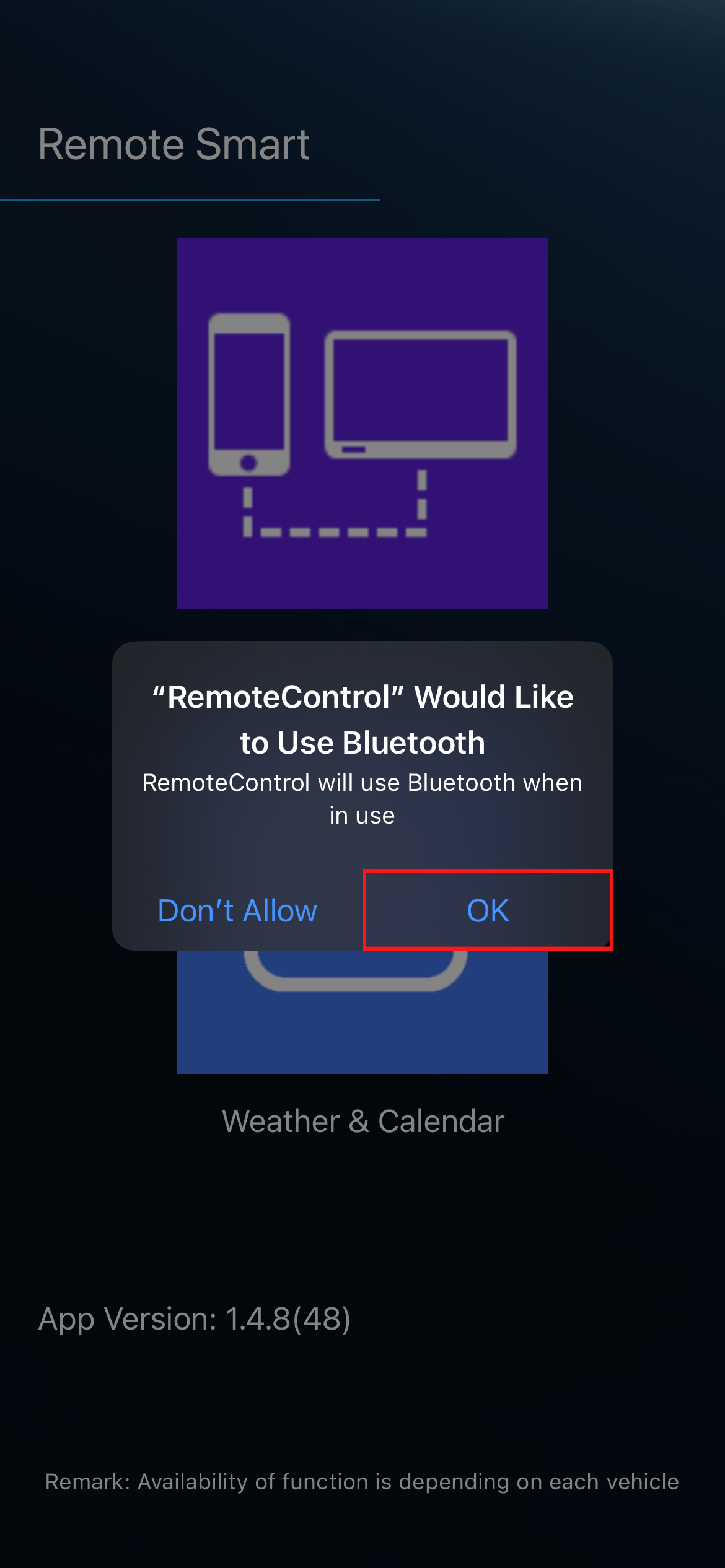
Touch "OK" to use your bluetooth.
2 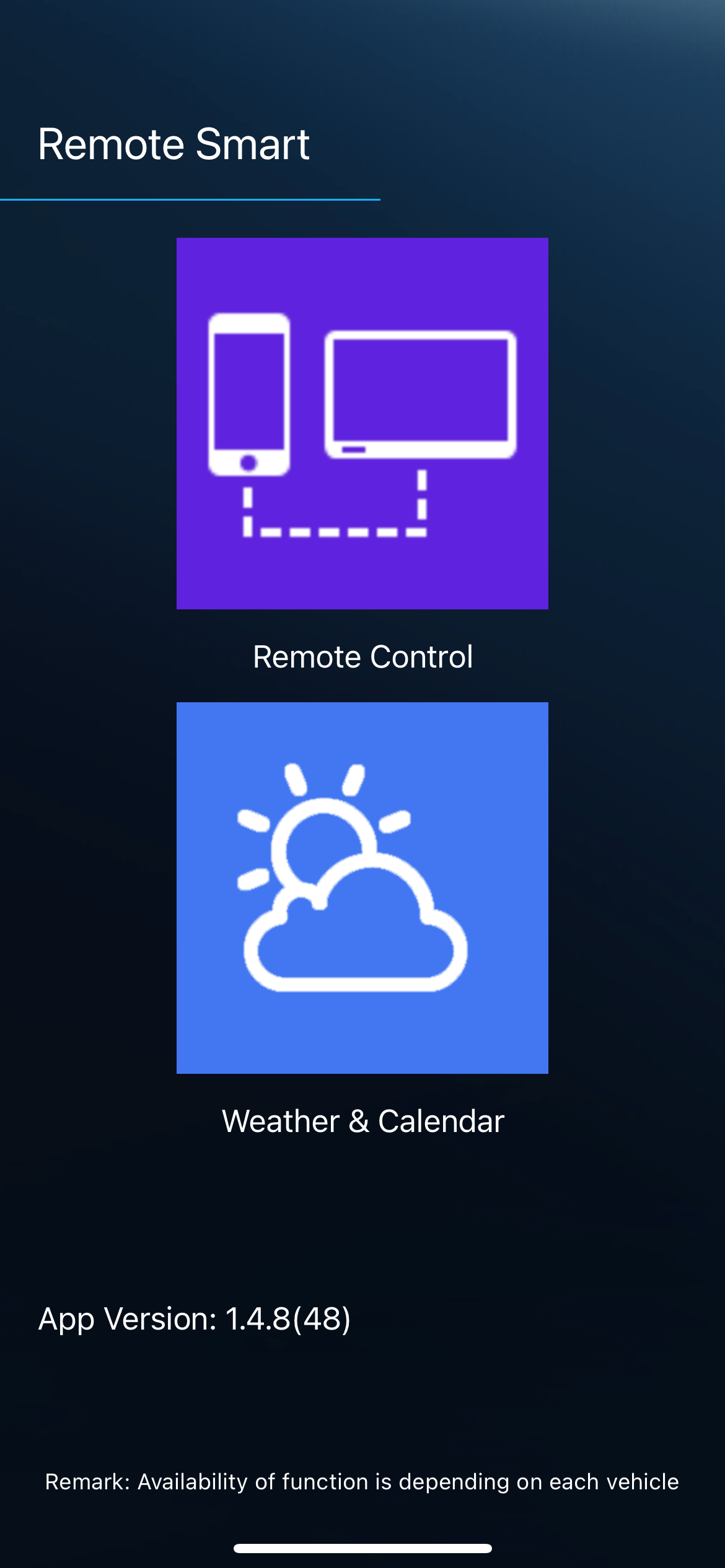
iAuto Remote Control is now ready to use.