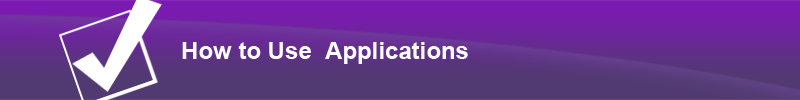How to Use Applications
Music Player
- 1. Starting Music Player
-
1 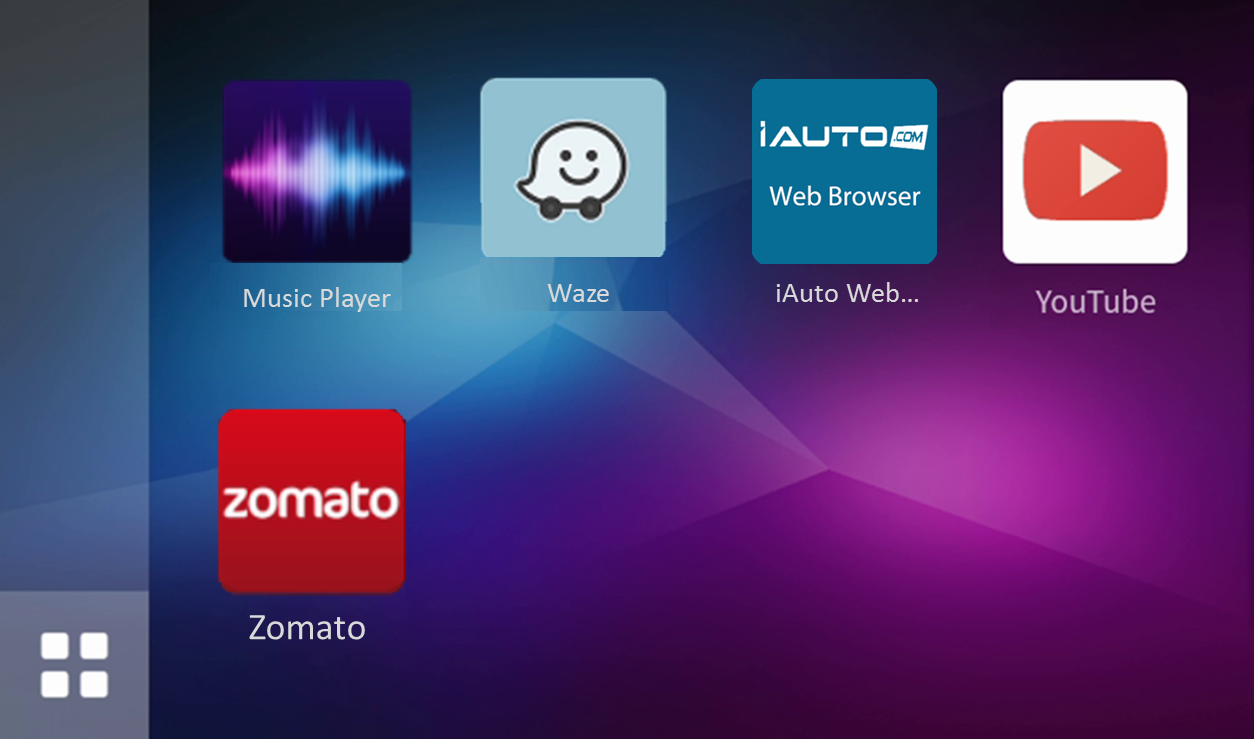
Touch
 on the Top menu screen.
on the Top menu screen.2 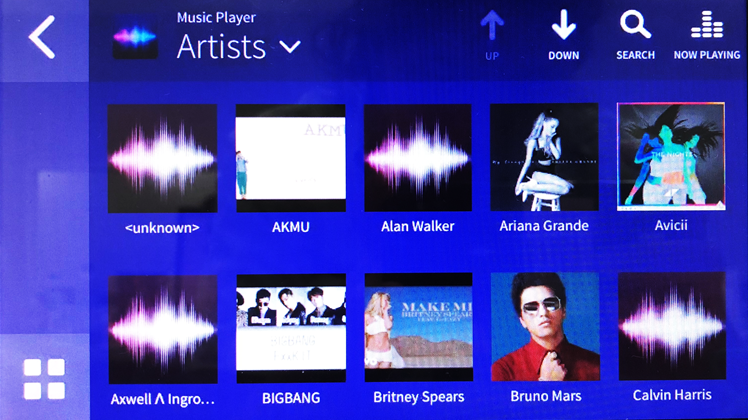
The Music Player screen is displayed.
Waze
- 1. Starting Waze
-
1 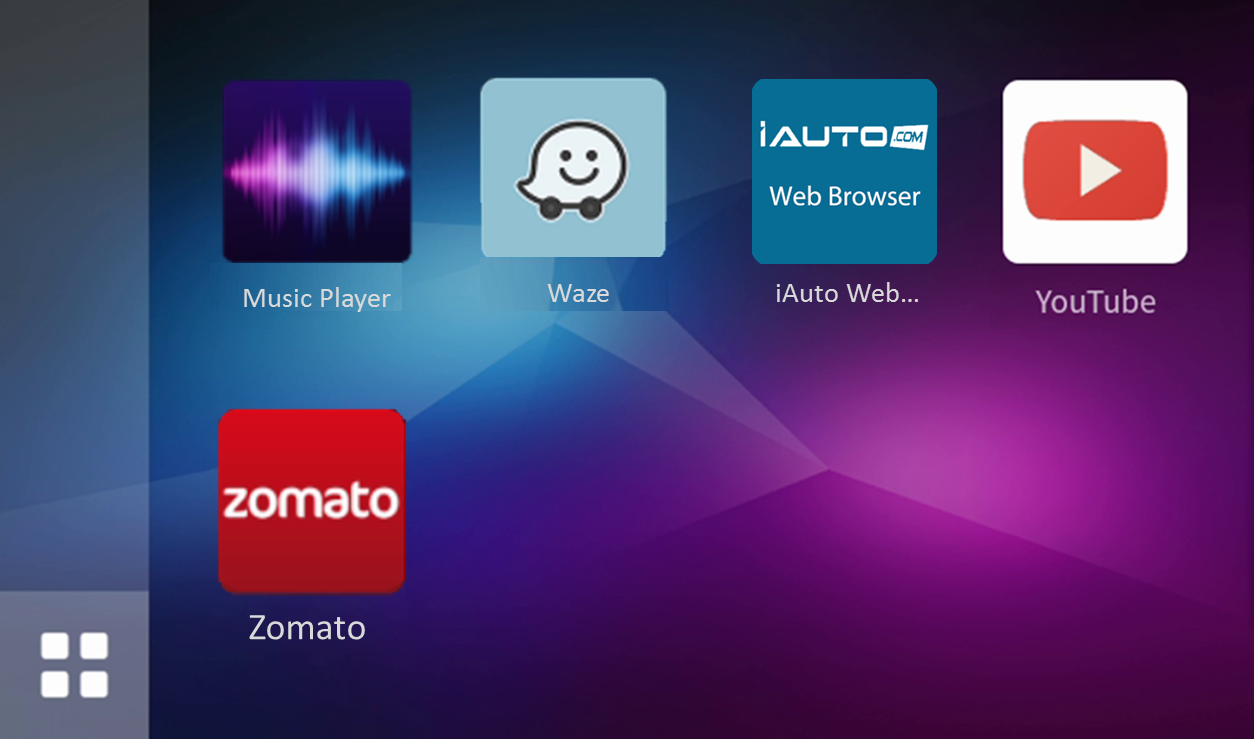
Touch
 on the Top menu screen.
on the Top menu screen.2 
The Map screen is displayed.
- Note
Waze can only use when Waze Application running and displaying on smartphone
iAuto WebBrowser
- 1. Starting iAuto WebBrowser
-
1 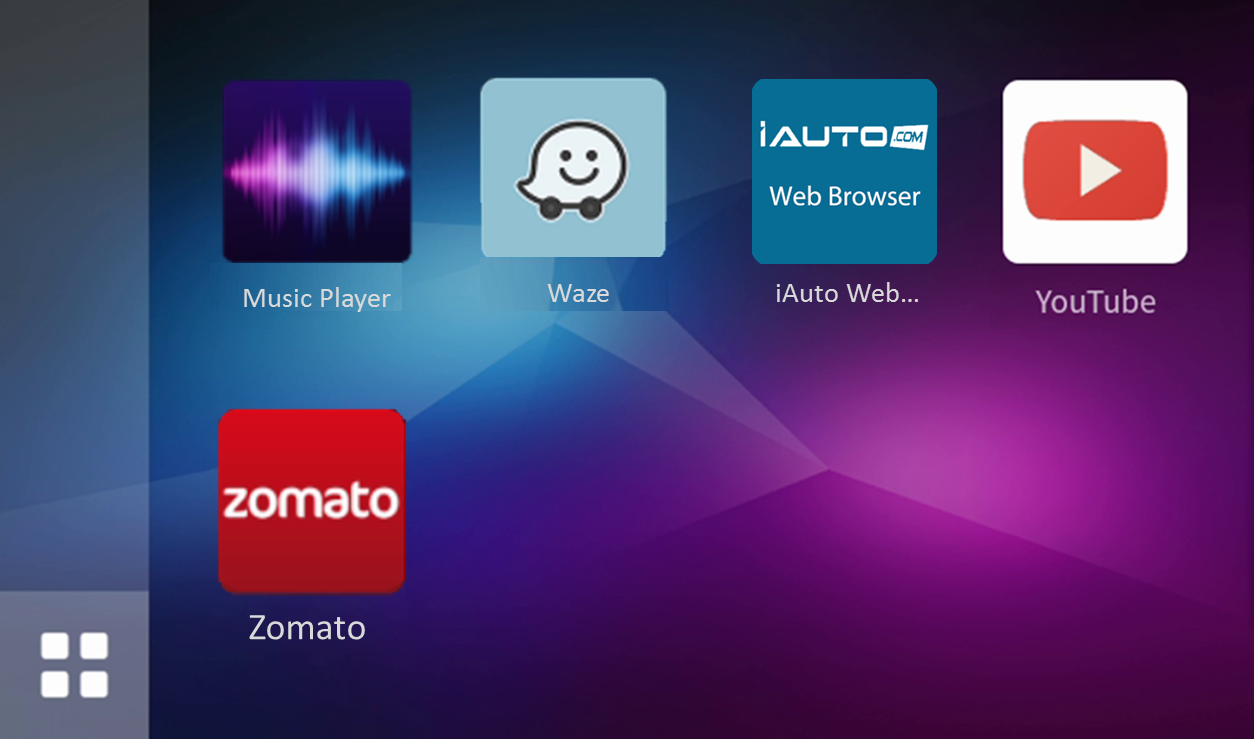
Touch
 on the Top menu screen.
on the Top menu screen.2 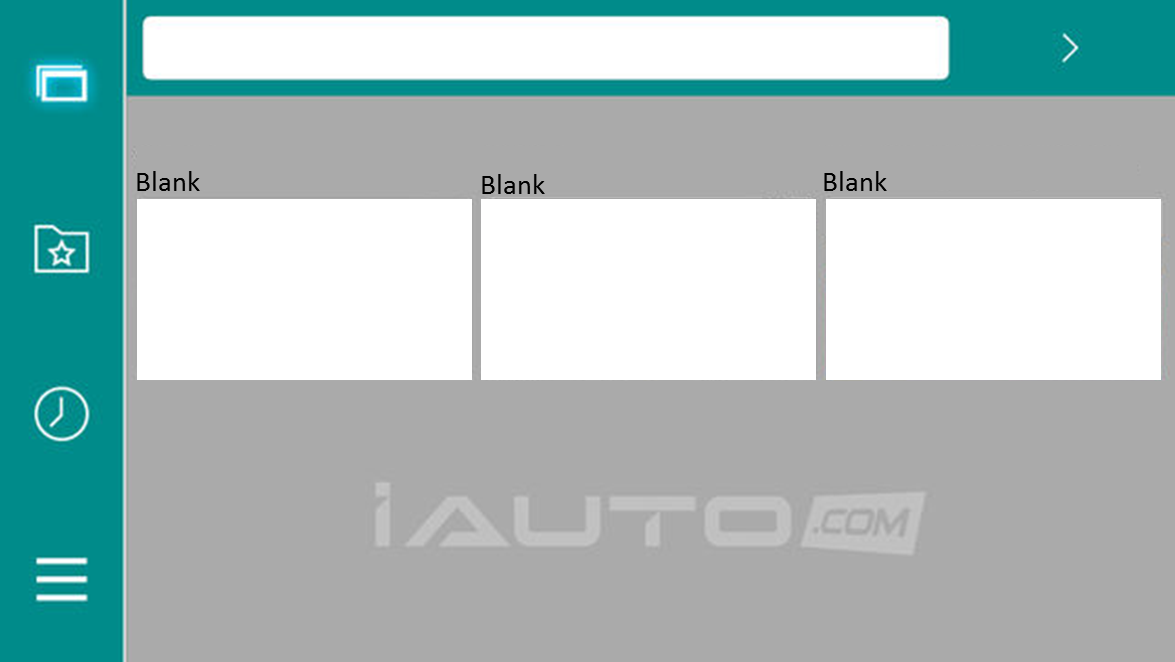
The iAuto WebBrowser screen is displayed.
- Note
iAuto WebBrowser can only use when iAuto WebBrowser Application running and displaying on smartphone
Youtube
- 1. Starting Youtube
-
1 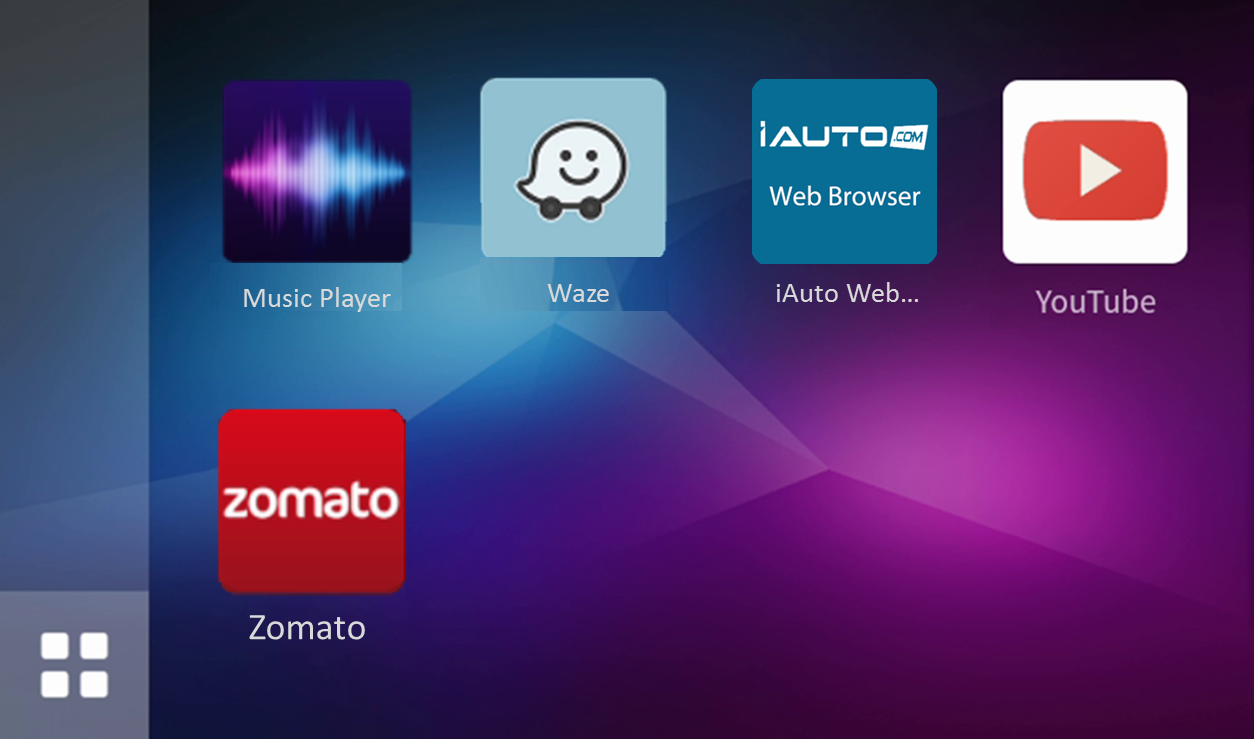
Touch
 on the Top menu screen.
on the Top menu screen.2 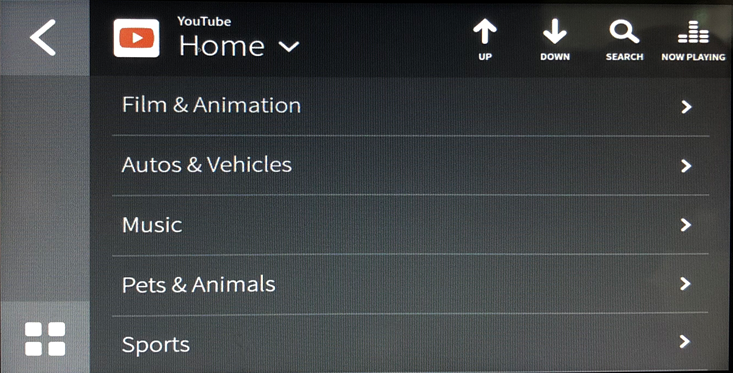
The youtube home screen is displayed.
Zomato
- 1. Starting Zomato
-
1 
Touch
 on the Top menu screen.
on the Top menu screen.2 
The catagories food screen is displayed.