
About Application Linking
You can connect and operate applications on smartphone.

*1 For the compatible models and versions,see here.
*2 Be sure to use the Data/File Transfer Cable.


WebLink can be downloaded from the iTunes App Store and Play Store.
To connect your smartphone to this system to use its applications,the separate dedicated application WebLink needs to be installed and running in advance.
Application Linking
The following applications installed on your Smartphone can be displayed and operated on the display of this system. (The dedicated application WebLink and the following applications need to be downloaded from the App Store or Play Store and installed on the Smartphone in advance.)
-
 WebLink Host Entertainment
WebLink Host Entertainment
WebLink Host can be downloaded from iTunes App Store and Play Store
Note
WebLink Host need be installed
Third Party
The following applications installed on your Smartphone can be displayed and operated on the display of this system. (The dedicated application WebLink and the following applications need to be downloaded from the App Store or Play Store and installed on the Smartphone in advance.)
-
 Media Player Media Player
Media Player Media Player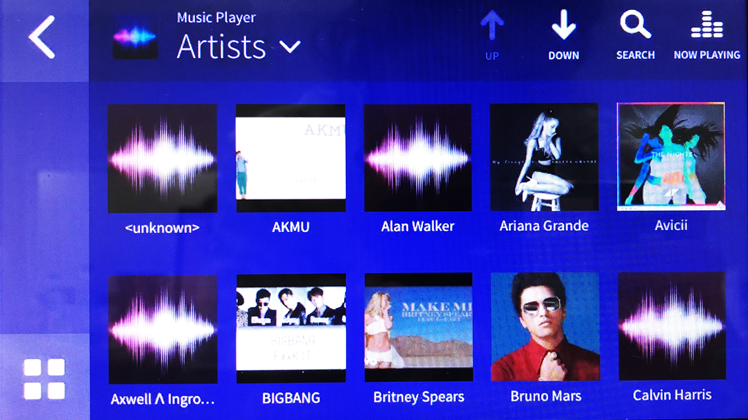
An application (not registered in the App Store or Play Store) that can be operated with WebLink.
Note*
Installing WebLink on your Smartphone allows you to use Weather without having to install the Weather applications. -
 WAZE Navigation
WAZE Navigation
WAZE can be downloaded from iTunes App Store and Play Store
Note
WAZE need be installed before install WebLink -
 iAuto WebBrowser Utilities
iAuto WebBrowser Utilities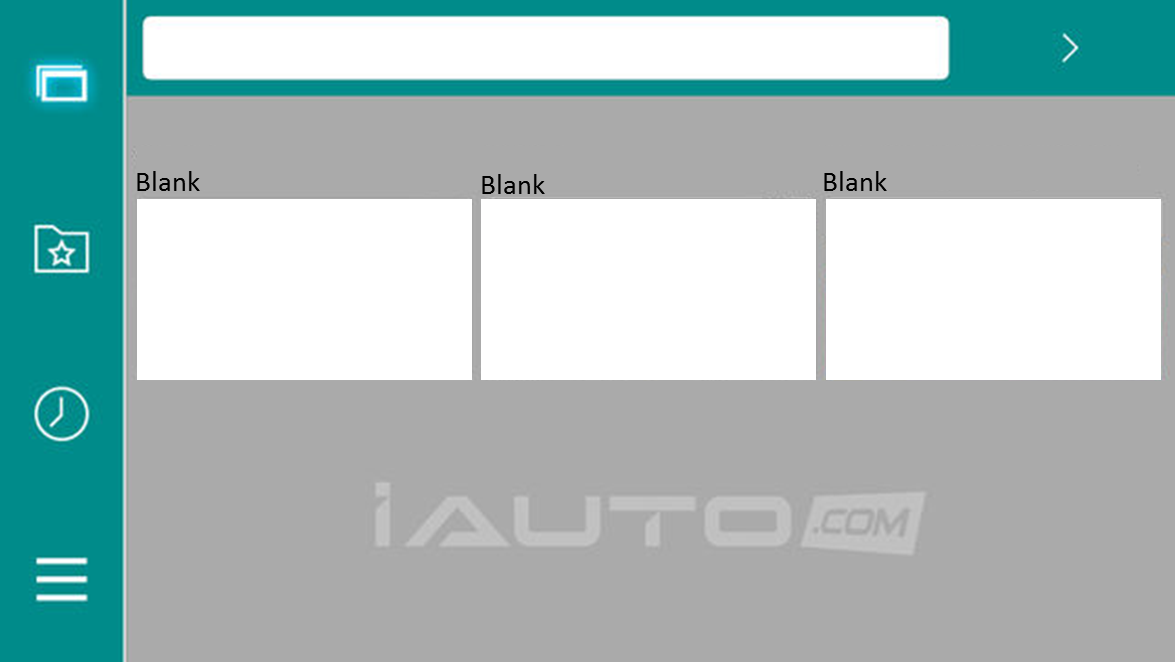
iAuto WebBrowser can be downloaded from iTunes App Store and Play Store
Note
iAuto WebBrowser need be installed before install WebLink -
 Youtube Entertainment
Youtube Entertainment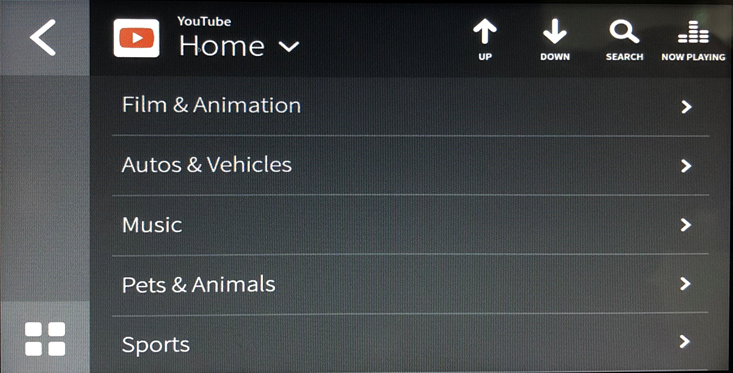
An application (not registered in the App Store or Play Store) that can be operated with WebLink.
Note*
Installing WebLink on your Smartphone allows you to use Youtube without having to install the Youtube applications. -
 Zomato Restaurant
Zomato Restaurant
An application (not registered in the App Store or Play Store) that can be operated with WebLink.
Note*
Installing WebLink on your Smartphone allows you to use Zomato without having to install the Zomato applications.
* The specifications and functions of such applications are subject to change without prior notice.
Limitation of Specification
-
Interruption of WebLink
- Switch media source - When switched to Media on H/U WebLink always disconnected.
- Bluetooth Handfee - When has Incoming call WebLink always disconnected.
- Lock Screen - When lock smartphone while using WebLink, WebLink always disconnected.
“All Application” need Internet while using
Caution
- Do not connect a smartphone or operate the device controls while driving.
Notices
- Do not leave the smartphone in the car. In particular, high temperatures inside the vehicle may damage the smartphone.
- Do not push down on or apply unnecessary pressure to the smartphone while it is connected as this may damage the smartphone or its terminal.
- Do not insert foreign objects into the smartphone as this may damage the smartphone or its terminal.
