Remote Application
Bluetooth Remote application is application for control your Car Audio by your smartphone, show weather by current position and show event from calendar.
1. Install Application on a smartphone
Installing on Android
1. Search for “iAuto RemoteControl” on Google Play and install the application.
Installing on iOS
1. Search for “iAuto RemoteControl” on App store and install the application.
2. How to use Bluetooth Remote application
Remote Control
1. Connect your smartphone to the car audio system via Bluetooth.
2. On your smartphone, open the application — “RemoteControl” for iOS devices or “Remote Smart” for Android devices.
![]()
3. Select the Remote Control option within the application.
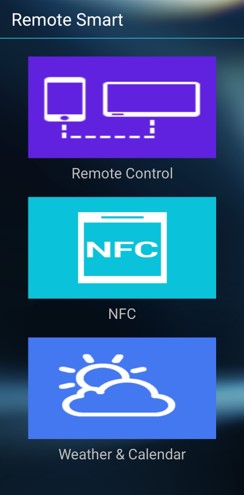
4. The Remote Control screen will then be displayed.
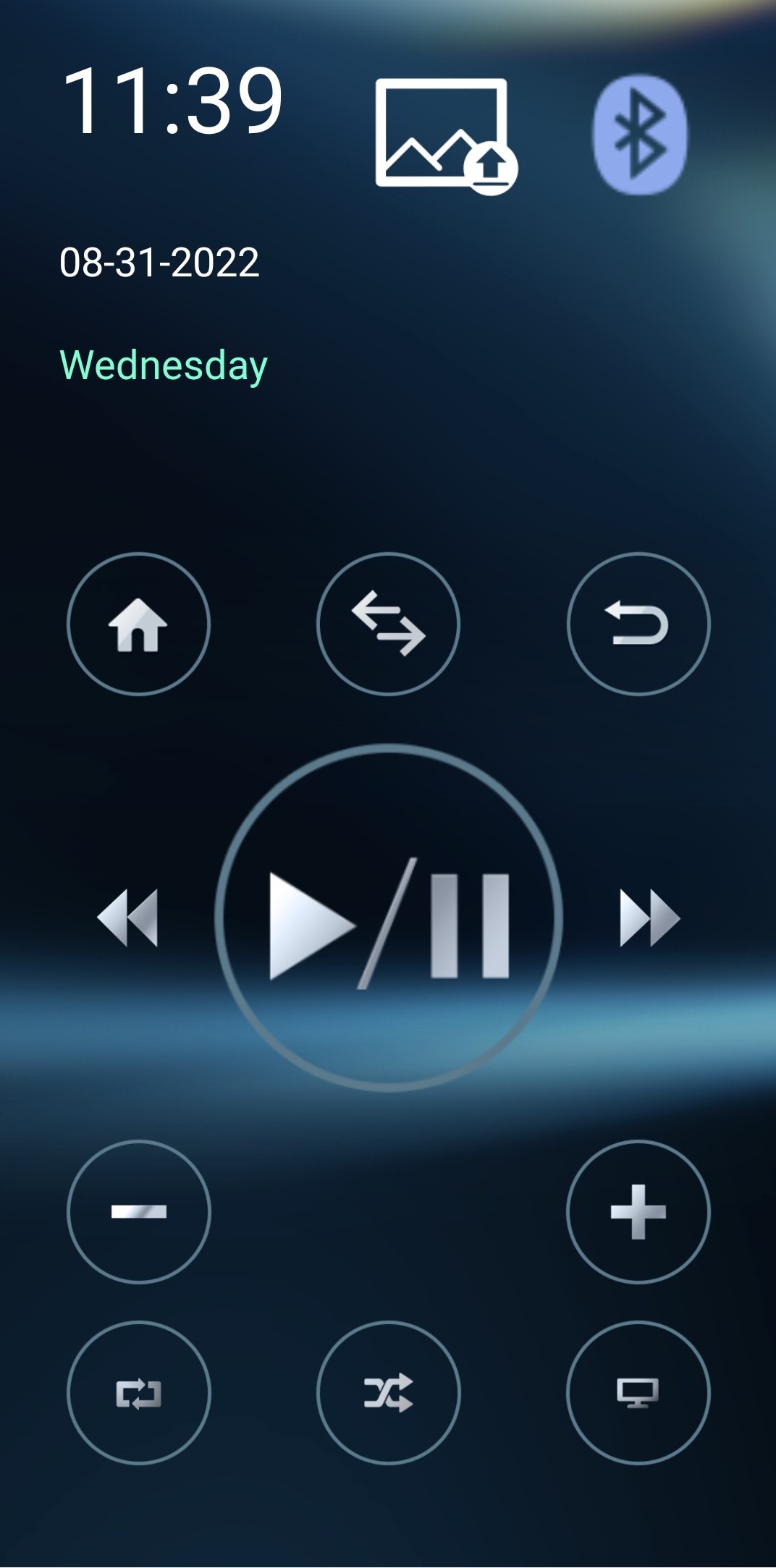
Weather
1. Connect your smartphone to the car audio system via Bluetooth.
2. Press and hold the Apps button on your car audio system to display all available widgets, then select the Weather widget.
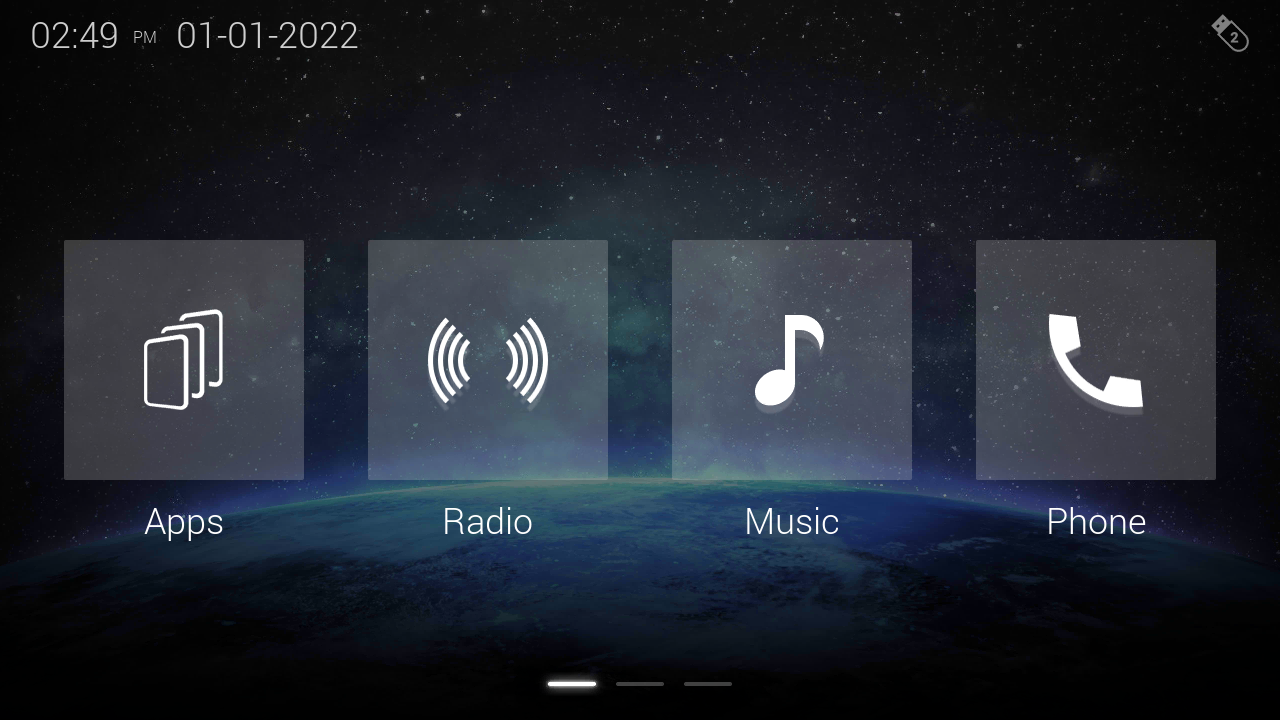
3. Drag the Weather widget to the Home screen of your car audio system.

4. The Weather widget will be displayed on your car audio system.

5. Open the application — “RemoteControl” for iOS devices or “Remote Smart” for Android devices.
![]()
6. Select the Weather and Calendar option within the application.
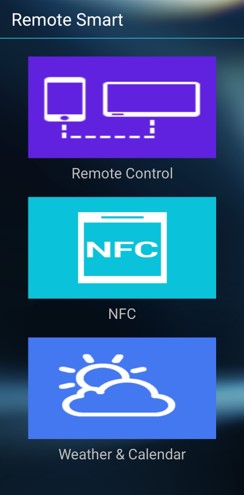
7. The Weather and Calendar screen will appear on your smartphone. Refresh the application to display the current weather information.
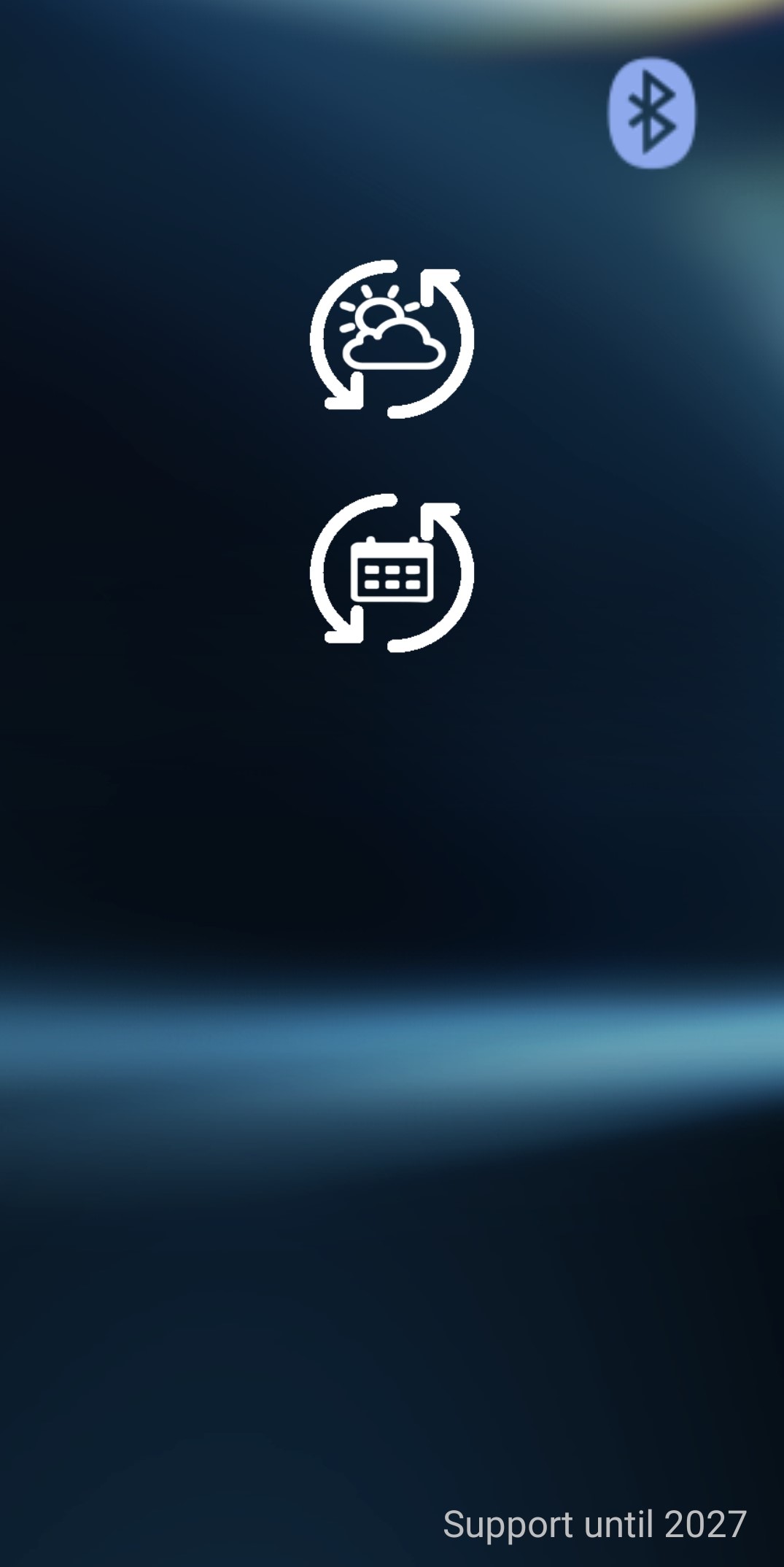
8. Select the Weather widget to view detailed weather information.

Calendar
1. Connect your smartphone to the car audio system via Bluetooth.
2. Press and hold the Apps button on your car audio system to display all available widgets, then select the Calendar widget.
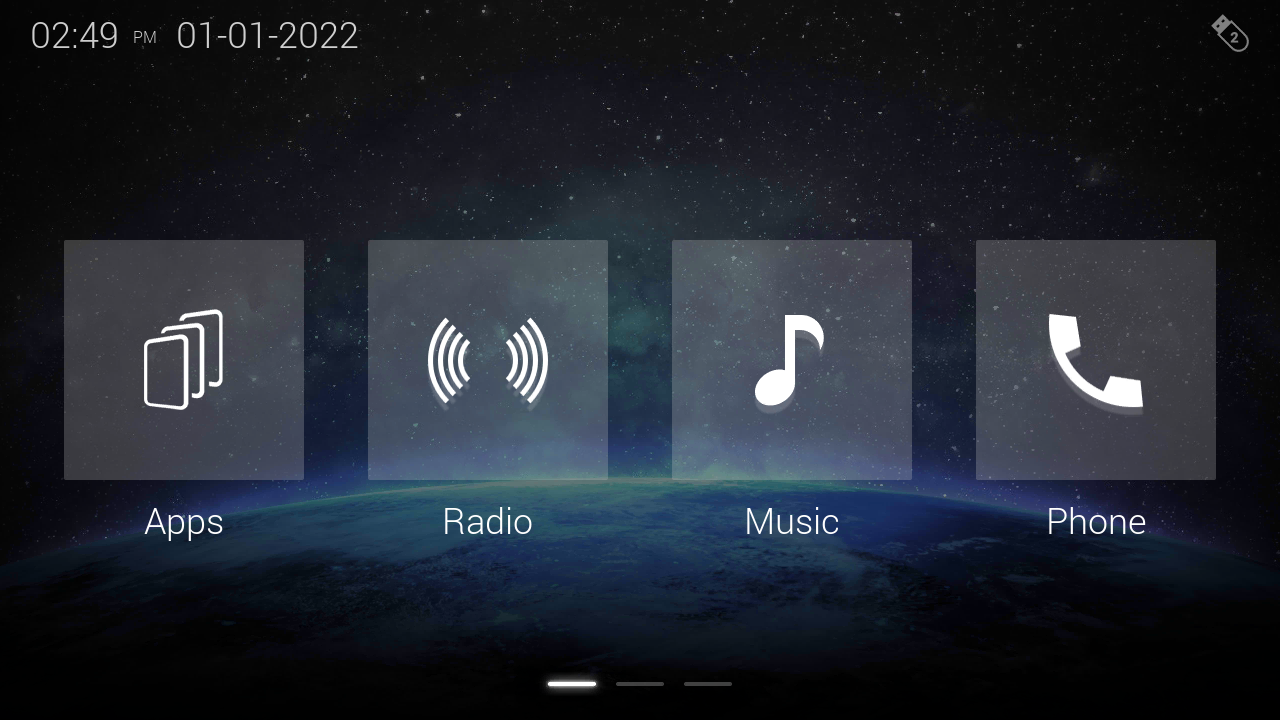
3. Drag the Calendar widget to the Home screen of your car audio system.

4. The Calendar widget will be displayed on your car audio system.

5. Open the application — “RemoteControl” for iOS devices or “Remote Smart” for Android devices.
![]()
6. Select the Weather and Calendar option within the application.
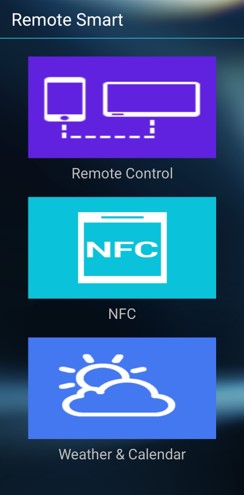
7. The Weather and Calendar screen will appear on your smartphone. Refresh the application to display the current weather information.
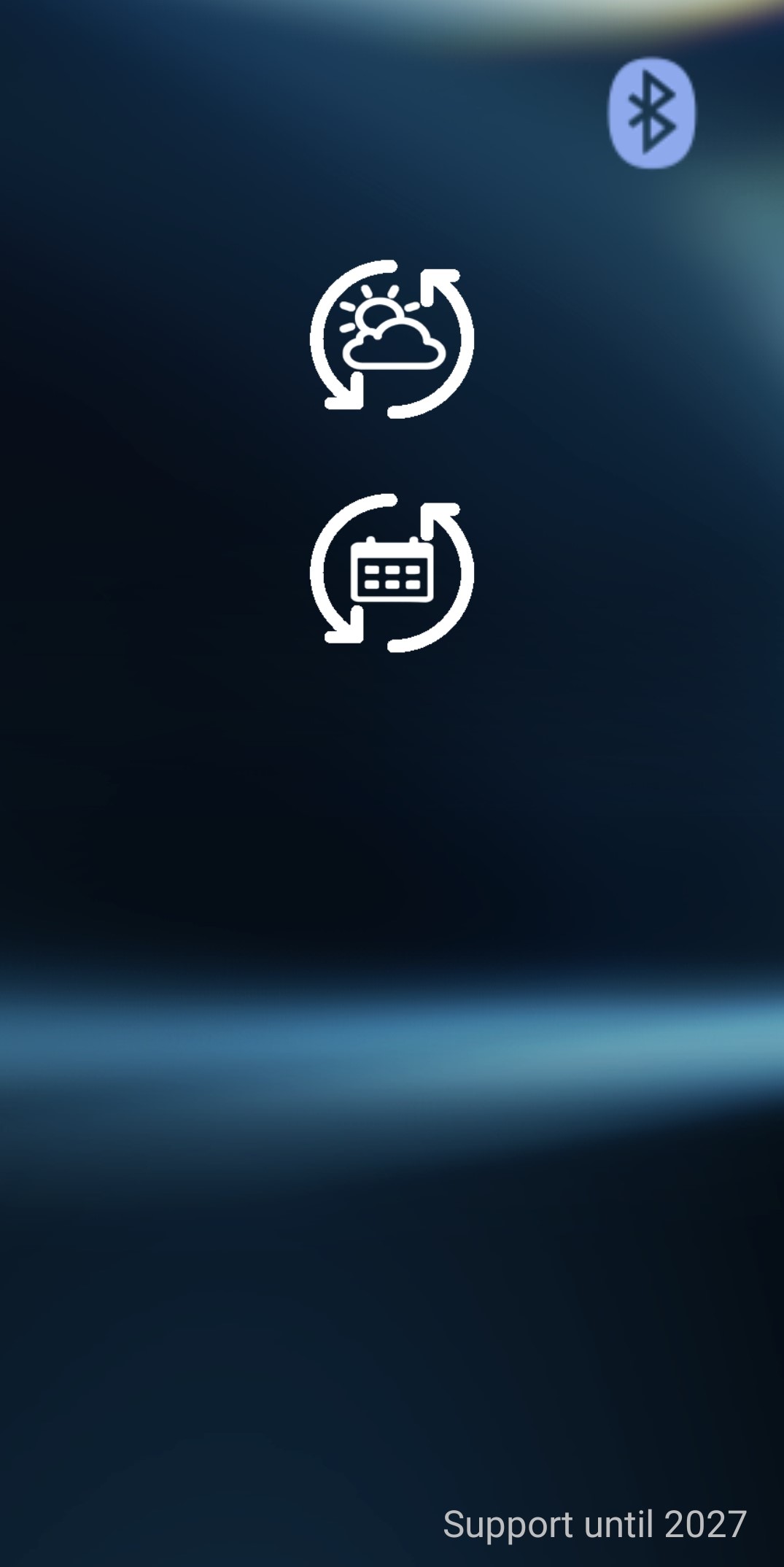
8. Select the Calendar widget to view detailed calendar information.
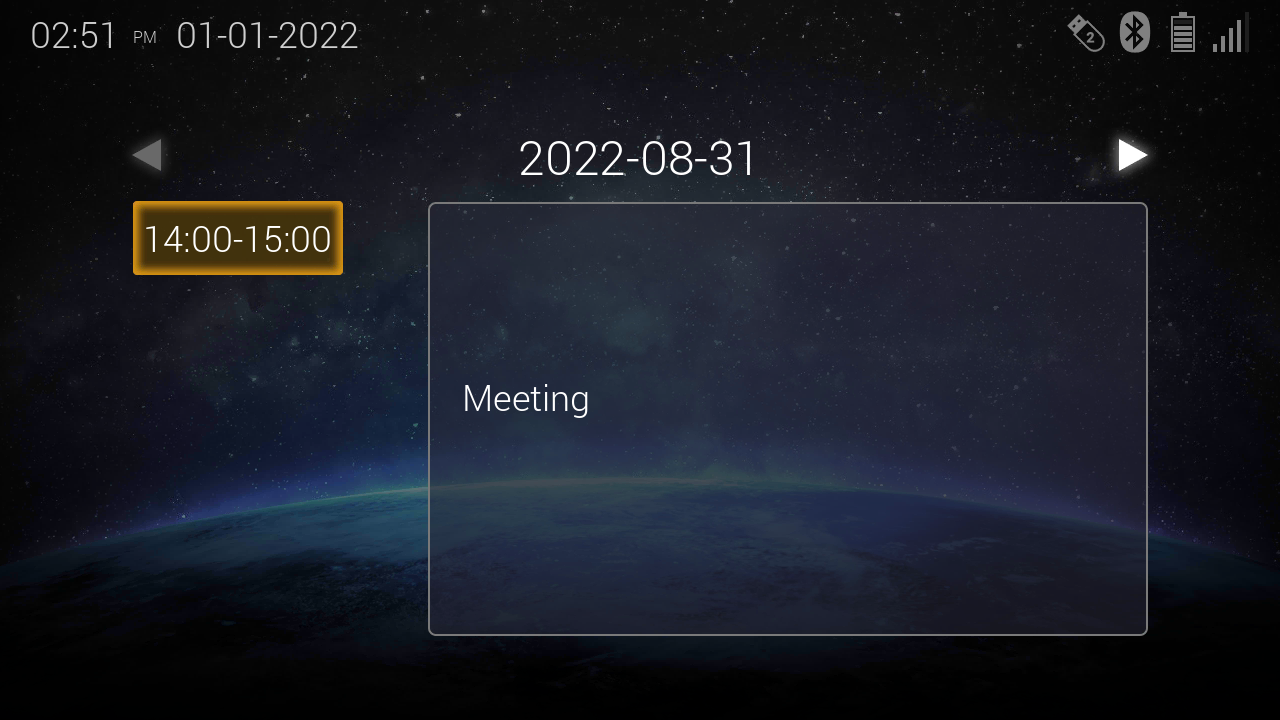
Notices
- Please turn on and unlock your smartphone before connecting it to the car audio system.
- Please make sure that the application is installed.
- An internet connection is required to use the application.
- If the connection fails, please disconnect your smartphone and then reconnect it.
Warning
- For safety reasons, do not operate the device while you are driving. Operating the device during driving may, for example, lead to incorrect operation of the steering wheel, resulting in an unexpected accident. Stop the car before operating the device. Furthermore, do not look at the screen for long periods of time during driving.
- Looking at the screen for long periods of time while you are driving may lead to an accident due to not looking carefully ahead.
- Do not make registrations, configure settings and perform other operations while you are driving. Not looking carefully ahead may lead to an accident so be sure to stop the car in a safe place beforehand.
- For safety reasons, playing, for example, video on a smartphone will result in audio only and no video being displayed. When you want to watch video from a front seat, be sure to stop the car in a safe place and set the parking brake beforehand.
- For safety reasons, some functions cannot be operated and displayed during driving.
- Do not park or stop a car in a prohibited place in order to use this device.