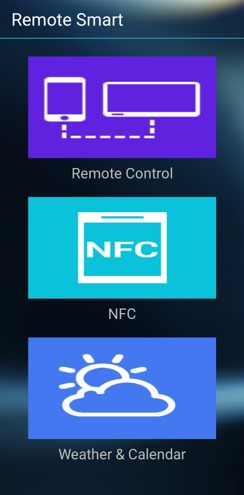APPLICATION WITH CAR AUDIO
◉ Android Auto™
Android Auto™ on your car display
Before connecting your phone for the first time, start the vehicle and ensure that it is in Park (P) mode. Allow sufficient time to complete the Android Auto™ setup before beginning your drive.
When an Android™ phone is connected to the car audio system via USB, Android Auto™ will start automatically. Connect your Android phone to access your favorite music, media, and messaging applications on the car display.
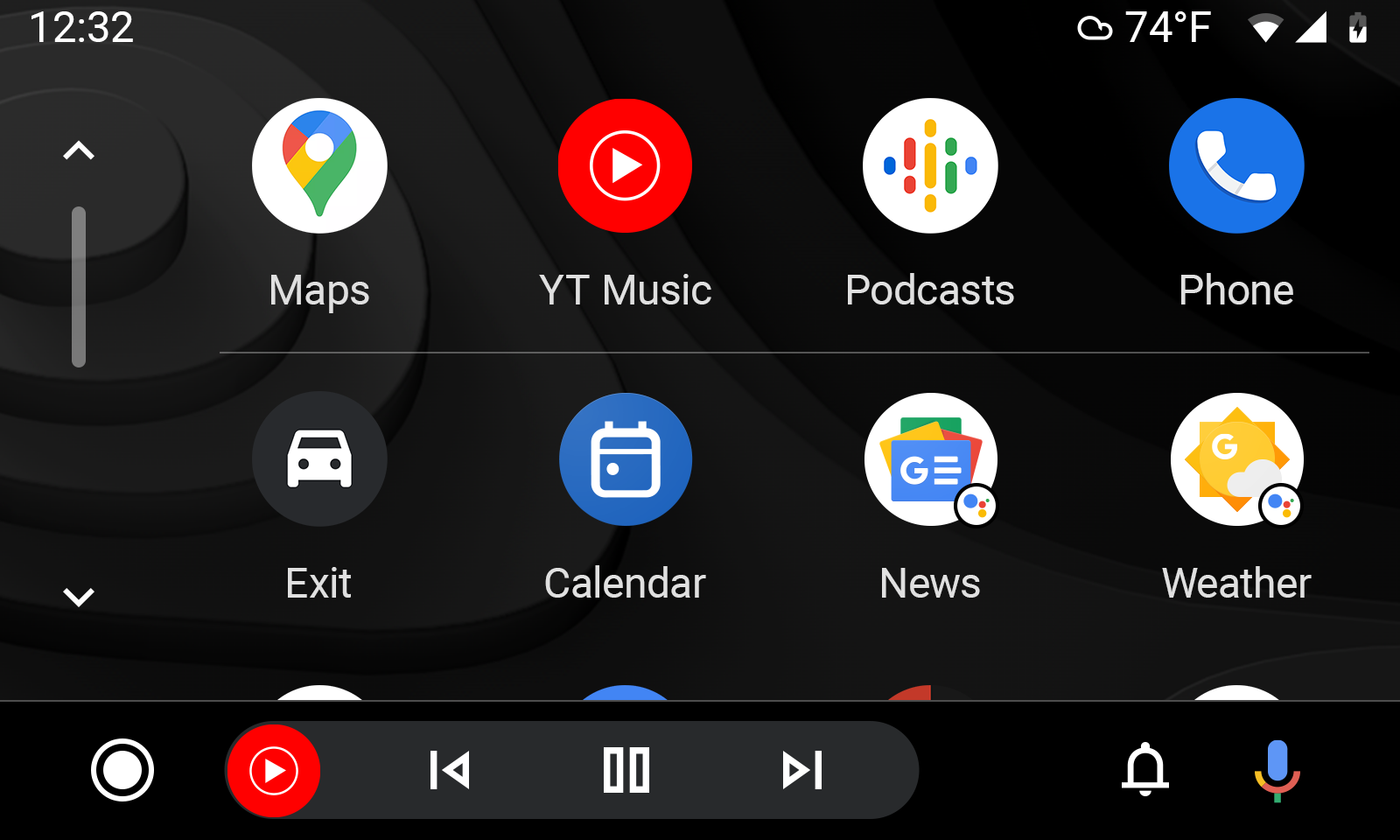
Check the below website to see How to use Android Auto™: https://www.android.com/auto/
◉ Apple CarPlay
Apple CarPlay on your car display
When you connect an iPhone to the Car Audio via USB, Apple CarPlay is automatically initiated. You can use the audio/information screen, instead of the iPhone display, to make a phone call, Music, Maps, Siri and access Messages while driving.

Check below website to see How to use Apple CarPlay: https://www.apple.com/ios/carplay/
◉ Bluetooth Remote Application
RemoteControl on your car display
iAuto Remote Control is an application that allows you to control the car audio system using your smartphone when connected via Bluetooth. The application is available for download on the App Store and Google Play.