About Android Application Linking
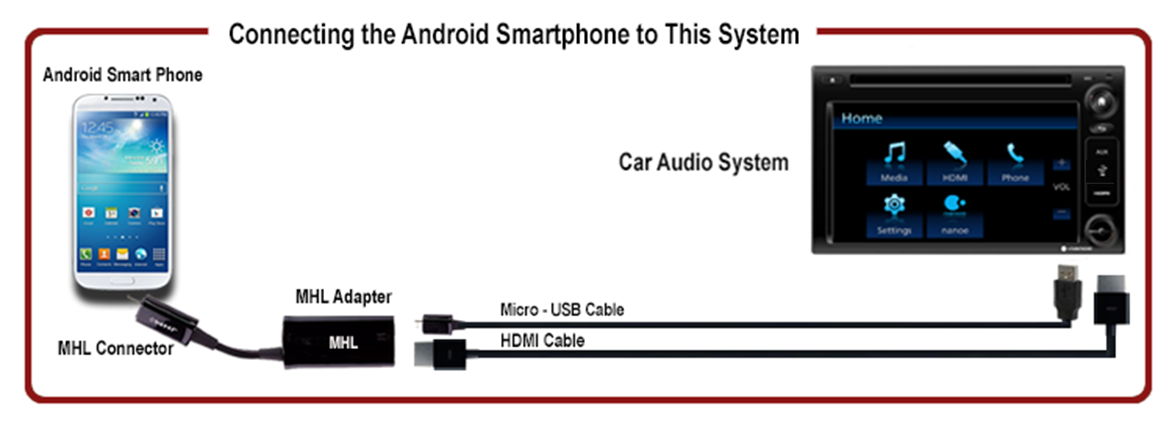
You can connect an Android smartphone, and operate the smartphone applications from this system.
*1 For the connectable models and versions, see here.
*2 Be sure to use the Samsung MHL adapter, micro-USB cable and HDMI certified cable.
*3 For Android device if connect to USB connector only charge.
To connect your Andriod smartphone to this system, the separate dedicated application SmartAppCar is needed to be installed in advance.
Android Application Linking
During Android Application Linking, you can stream video and audio output from your smartphone to the car audio system.
You can also use and operate Android applications by touch on system screen.
To ensure safety while driving, only Panasonic approved application (SmartAppCar) can be displayed and operated.
For other applications, during driving the display screen on this system will be turned off to ensure your safety.
| Software version | Display and Audio | Touch operation on screen |
|---|---|---|
| Less than 4.1 | Yes | No |
| 4.1 - 5.1 | Yes | Yes |
| Software version | Display and Audio | Touch operation on screen |
|---|---|---|
| Less than 4.1 | Yes | No |
| 4.1 - 5.1 | Yes | Yes |
*Bluetooth HID profile is necessary.
For more information on supported Android smartphone, please confirm the latest information here.
Caution
- Do not connect a smartphone or operate the device controls while driving.
Notices
- Do not leave the smartphone in the car. In particular, high temperatures inside the vehicle may damage the smartphone.
- Do not push down on or apply unnecessary pressure to the smartphone while it is connected as this may damage the smartphone or its terminal.
- Do not insert foreign objects into the smartphone as this may damage the smartphone or its terminal.
- It may cause some problems in operation due to OS version or Android smartphone model. Please confirm the latest information here.

