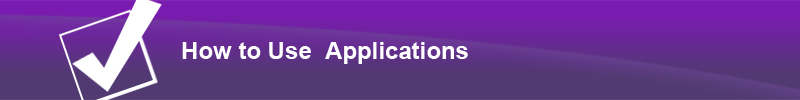How to Use Applications
Waze
- 1. Starting Waze
-
1 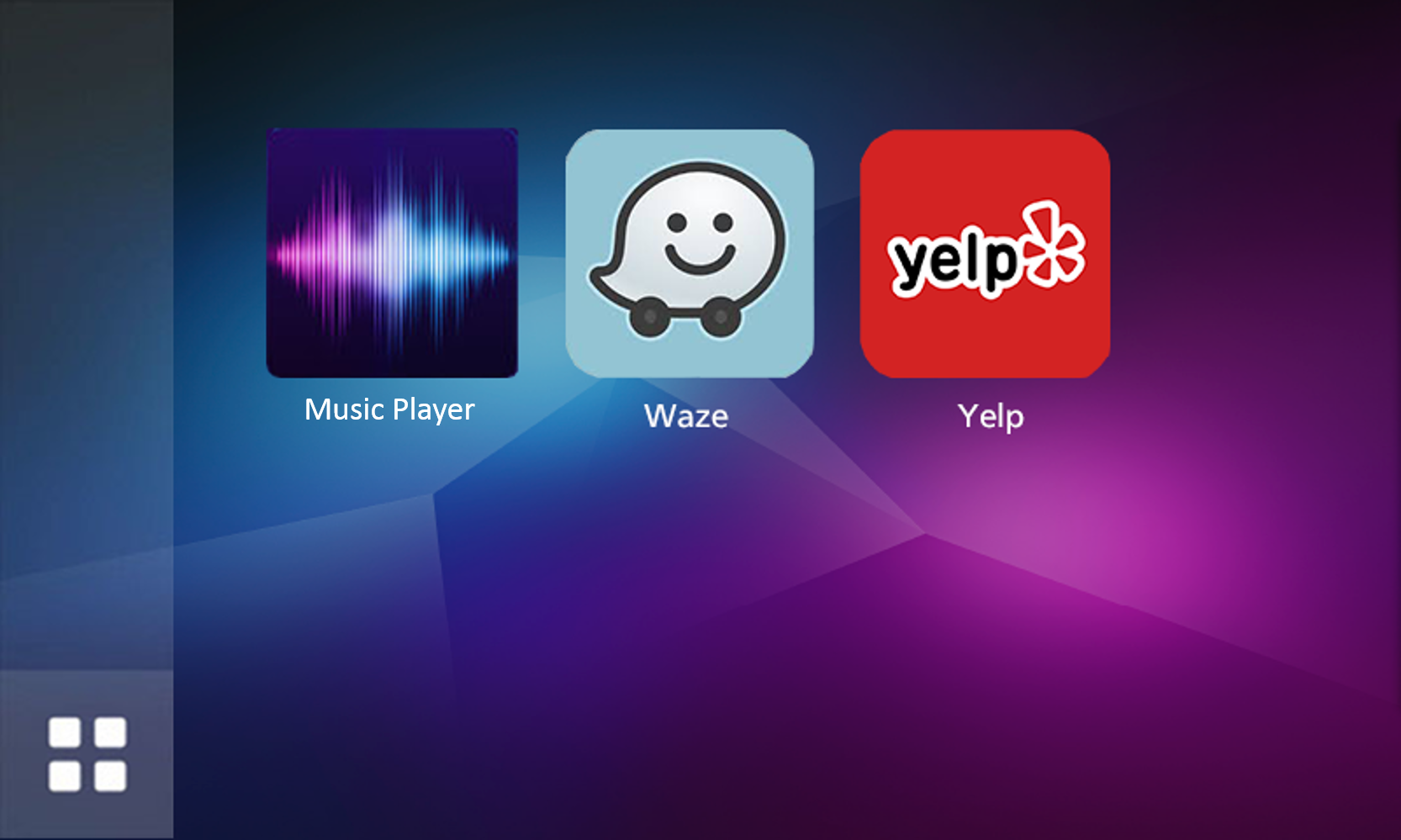
Touch
 on the Top menu screen.
on the Top menu screen.Touch
 on the Top menu screen.
on the Top menu screen.2 
The Map screen is displayed.
The Map screen is displayed.
- Note
Waze can only use when Waze Application running and displaying on smartphone
Waze can only use when Waze Application running and displaying on smartphone
Yelp
- 1. Starting Yelp
-
1 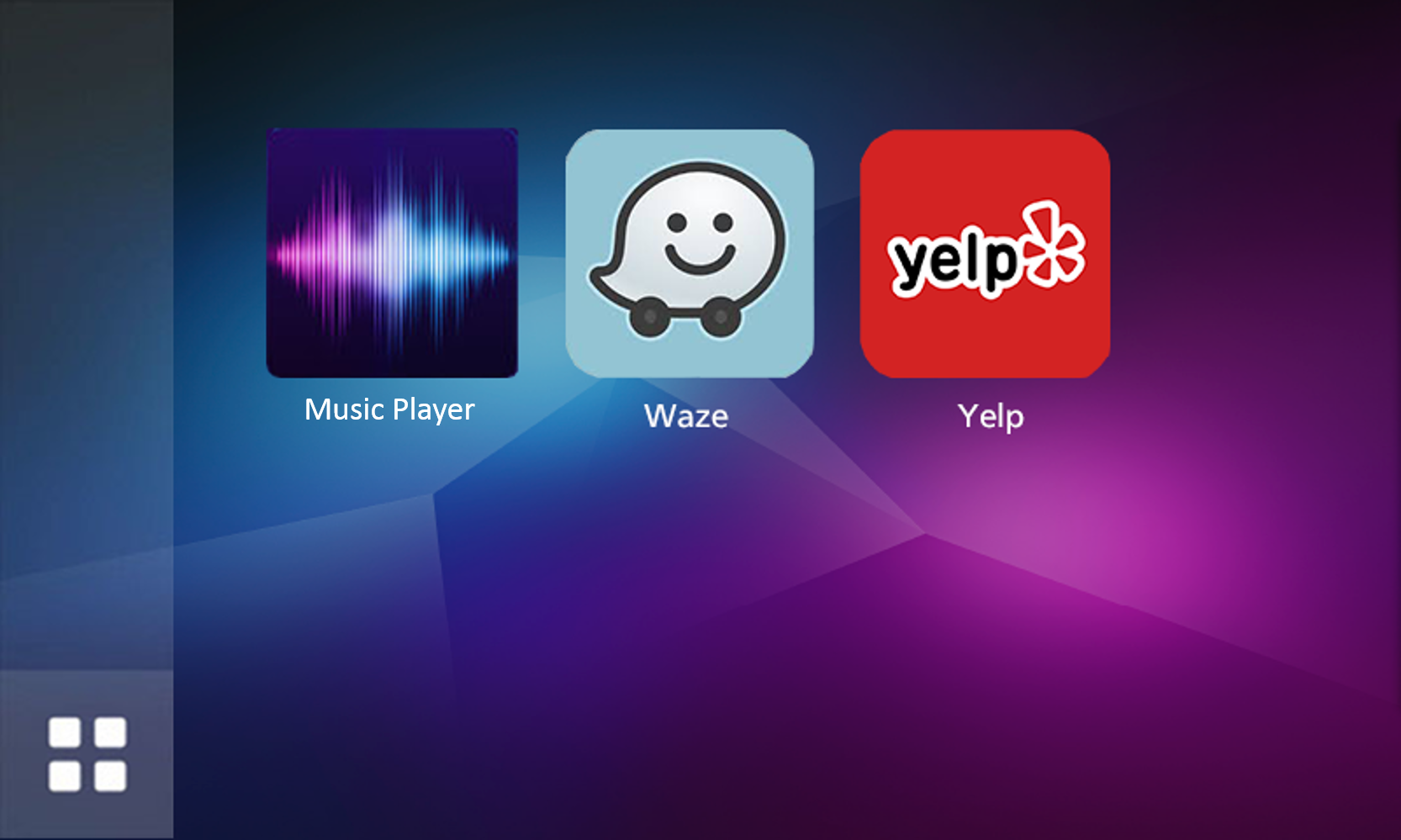
Touch
 on the Top menu screen.
on the Top menu screen.Touch
 on the Top menu screen.
on the Top menu screen.2 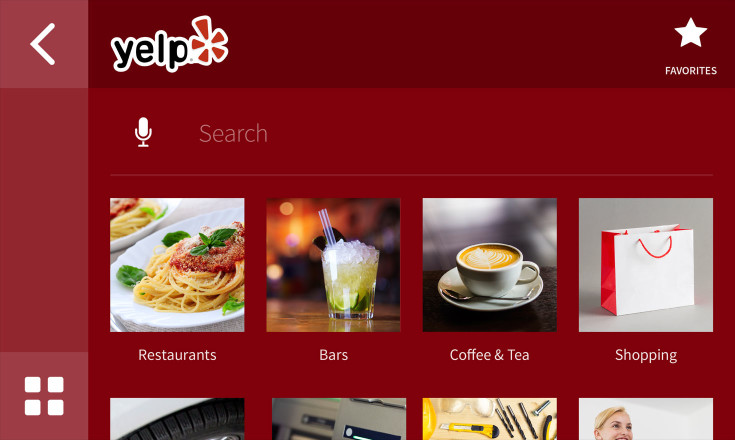
The Yelp screen is displayed.
The Yelp screen is displayed.
Music Player
- 1. Starting Music Player
-
1 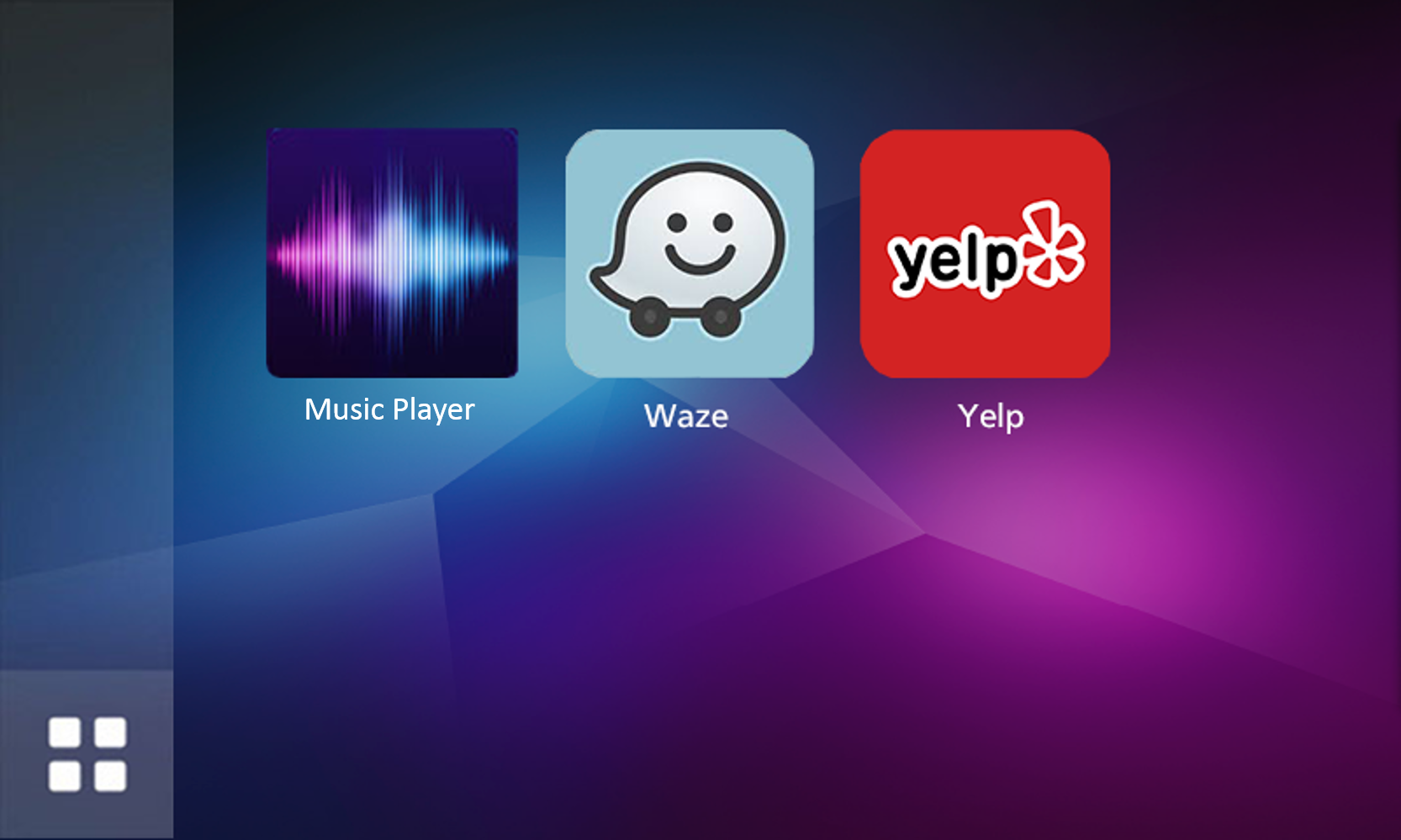
Touch
on the Top menu screen.
Touch
 on the Top menu screen.
on the Top menu screen.2 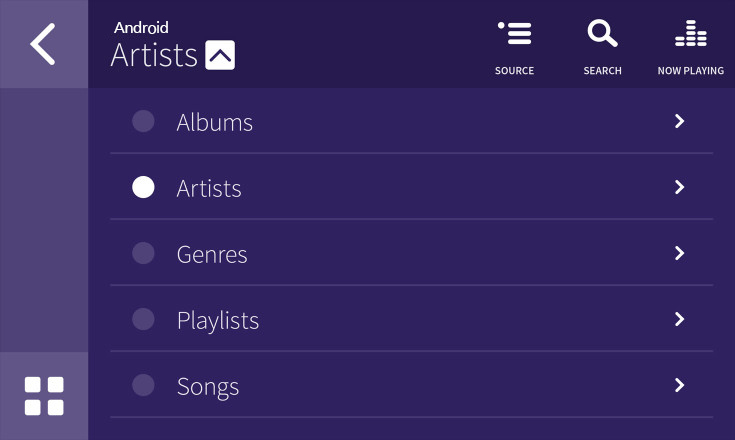
The Music Player screen is displayed.
The Music Player screen is displayed.