About iPhone Application Linking
You can connect an iPhone, and operate the smartphone applications from this system.
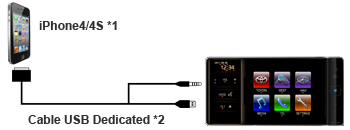
*1 For the connectable models and versions, see here.
*2 Be sure to use the supplied dedicated USB cable.
To connect your iPhone to this system to use its applications,the separate dedicated application AppCarConnect AP needs to be installed in advance.
iPhone Application Linking
The following applications installed on your iPhone can be displayed and operated on the display of this system. (The dedicated application AppCarConnect AP and the following applications need to be downloaded from the App Store and installed on the iPhone in advance.)
-
 TOYOTA Smart G-BOOK Navigation
TOYOTA Smart G-BOOK Navigation
TOYOTA Smart G-BOOK can be downloaded from iTunes App Store
-
 SG/MY, Indonesia Garmin Map Viewer Navigation
SG/MY, Indonesia Garmin Map Viewer Navigation
Map Viewer can be downloaded from iTunes App Store. [Caution] This application may charges for the download.
-
 Stitcher Internet Radio
Stitcher Internet Radio
Stitcher can be downloaded from iTunes App Store.
-
 AUPEO! Music&Player
AUPEO! Music&Player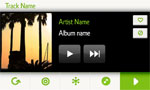
AUPEO! can be downloaded from iTunes App Store.
-
 Tweet in vehicle SNS
Tweet in vehicle SNS
*3
-
 Facebook in vehicle SNS
Facebook in vehicle SNS
*3
*3 An application (not registered in the App Store) that can be operated with AppCarConnect AP.
Installing AppCarConnect AP on your iPhone allows you to use Tweet in vehicle and Facebook in vehicle
without having to install the Twitter and Facebook applications.
The specifications and functions of such applications are subject to change without prior notice.
Caution
- Do not connect a smartphone or operate the device controls while driving.
Notices
- Do not leave the smartphone in the car. In particular, high temperatures inside the vehicle may damage the smartphone.
- Do not push down on or apply unnecessary pressure to the smartphone while it is connected as this may damage the smartphone or its terminal.
- Do not insert foreign objects into the smartphone as this may damage the smartphone or its terminal.
- The applications that are available differ depending on the target country set in the head unit.
Please check the region of your head unit (see the "Available Applications by Region of Head Unit"). - It may cause some problems in operation due to aplication version. Please confirm the latest information by table2.
Table 1: Available Applications by Region of Head Unit
| Region of Head Unit | Smart G-BOOK | Tweet in Vehicle | Facebook in vehicle | AUPEO! | Stitcher | Garmin MAP Viewer |
|---|---|---|---|---|---|---|
| Thailand | X | X | X | - | - | - |
| Malaysia | - | X | X | X | X | X |
| Singapore | - | X | X | X | X | X |
| Brunei | - | X | X | X | X | X |
| Indonesia | - | X | X | X | X | X |
| India | - | X | X | X | - | - |
| Philippines | - | X | X | - | X | - |
| Vietnam | - | X | X | - | X | - |
| Region of Head Unit | Smart G-BOOK |
Tweet in Vehicle | Facebook in vehicle |
|---|---|---|---|
| Thailand | X | X | X |
| Malaysia | - | X | X |
| Singapore | - | X | X |
| Brunei | - | X | X |
| Indonesia | - | X | X |
| India | - | X | X |
| Philippines | - | X | X |
| Vietnam | - | X | X |
| Region of Head Unit | AUPEO! | Stitcher | Garmin MAP Viewer |
|---|---|---|---|
| Thailand | - | - | - |
| Malaysia | X | X | X |
| Singapore | X | X | X |
| Brunei | X | X | X |
| Indonesia | X | X | X |
| India | X | - | - |
| Philippines | - | X | - |
| Vietnam | - | X | - |
- “Tweet in Vehicle” and “Facebook in vehicle” are built-in functions of AppCarConnect AP.
- For “Garmin MAP Viewer”, you must use Garmin StreePilot for the region.
- For Smart G-BOOK, you must use Smart G-BOOK TH for DA. 78035/ 78037.
Table 2: Available Applications Combination by Software Version
| / | iOS Ver. 5.1.1 | iOS Ver. 6.0.0 | iOS Ver. 6.0.1 |
|---|---|---|---|
| AUPEO! ~Ver. 2.108 | A | T | T |
| Stitcher Ver ~5.1.0 | T | T | T |
| Stitcher Ver ~5.1.1 | - | - | - |
| Stitcher Ver ~5.1.2 | - | - | - |

